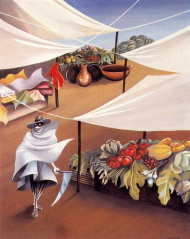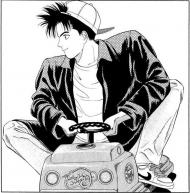I am trying to start on Renewal and when I log in my user interface and text in game are tiny. I would like to give Renewal a go but this is not playable at this state.
I have a pretty high resolution laptop if it matters. There have been several threads about this in the past:
https://forums.warpp...terface-bigger/
http://forums.warppo...-font-problems/
I tried zanku's suggestion in this thread and it made my RO client error to the point where I could not even open it and get to the login screen.
Here are some screenshots of what it looks like currently.
Edited by Ecclesio, 20 July 2016 - 05:11 PM.