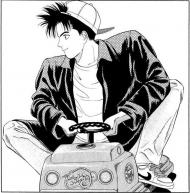I downloaded the full client of iro 7/22/16 then i installed it 9:10 pm philippine time. First problem it keeps updating every time i open the client. Second problem i got Missing Sprite file that ends with .spr and .act 3rd problem is that i cannot go to the hunting ground from old man in eden HEEELP!!
2 MAJOR PROBLEM or more NEED HELP!
#1

Posted 22 July 2016 - 04:54 AM
#2

Posted 22 July 2016 - 05:31 AM
Do one thing. Uninstall the game, delete the entire folder. Restart your computer. Install the game again (Please make sure the game is not getting installed in the Program Files folder, install it in the root folder C: or any other local disk of your choice). Run the patcher and note down the patch date, then quickly close the patcher. Or you can simply go to the ftp server and download all the patches starting from February of 2016 to the latest i.e., 2016-07-14 manually. It seems like your patcher is skipping some files causing it to re-download them repeatedly. That or you forgot to run it in admin mode.
Once you have all the patch files (use a download manager if you have one to make it quicker) copy-paste them into your RO game directory. Next, depending on which servers you'd like to play in, highlight the following files (Ragnarok, Ragexe, ClassicRO, clragexe & Sakray, Sakexe if you wish to play on the test server whenever they bring it online) right-click on each separately>Properties>Compatibility>Run this program as an administrator, then hit Apply followed by Ok. After you're done, run the patcher again. It should auto-sort the patches out and repack them which will take a while. Once done, close the patcher and run it again just to be certain it has successfully patched the game. Next, head back to your RO game directory and delete the patch files you copied earlier because they tend to linger. This will solve your patcher problem and allow you to head to the hunting grounds from Eden (I'm assuming you are getting the World Null error).
Finally, this will also solve your sprite issues, unless you are accessing your pRO account for the first time after it was migrated here. In that case, it could be one of your pRO headgears causing the issue because iRO doesn't have it in their database. To solve this you need to head to the support page and register a new account. This is different from your forum account. This is the guide on how to create a support account. Validate your email and send in a ticket to the support staff so that the GM team can delete the headgear on your character/s that is the reason behind the sprite errors. This is the guide on how to send a support ticket.
Note: Save the patch files you downloaded earlier as a backup copy (and continue to download them manually in the future from the ftp server) in case you have to re-install the game in the future. This will save you a lot of time and headache from having to get them all over again. You can also keep a backup copy of your game folder elsewhere after every maintenance, post successful patching so that you can replace your original folder in case it gets bricked due to some issue.
Edited by NoDice, 22 July 2016 - 06:04 AM.
0 user(s) are reading this topic
0 members, 0 guests, 0 anonymous users