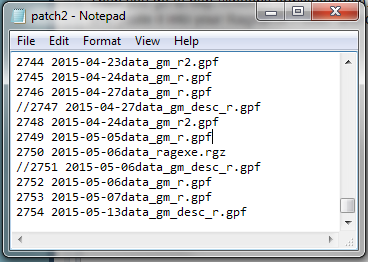Sup peeps,
After last night's maintenance my RO became all weird. I had a pop up message saying something about nil value and now when I can finally get into the game all the new costumes are shown as apples / unknowns.
Ive patched my client few times followed by exiting properly and restarting my computer, but it doesnt work, I would still need to patch every time I enter the game. How can I fix this?
Many thanks in advance for any sort of help!