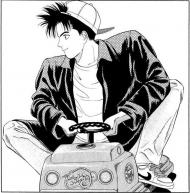Hello everyone,is anyone else facing the same error as mine and need help or guide to fix it..
Character_INFO size error , CHARACTER_INFO size:144 (chaos)
#1

Posted 16 February 2017 - 08:29 PM
#2

Posted 16 February 2017 - 08:43 PM
your client didnt patch properly?
#3

Posted 16 February 2017 - 08:55 PM
it patched properly..but since i cant login so everytime it close and start it repatches
#4

Posted 16 February 2017 - 09:07 PM
same problem, redownloaded it, another problem. LOL.
#5

Posted 16 February 2017 - 09:11 PM
Double redirect because I'm too lazy to type the same things again. Other files were added later on but they are small enough to allow a successful download. Don't forget to delete the files once its done patching and your issue gets resolved.
Just in case, the following files are the ones you'll need from the ftp server. Ignore the ones posted in the redirected thread because they were valid at that point in time. These are the current ones at present.
3066 2017-02-16data_gm_r.gpf 3069 2017-02-16data_gm_r.rgz 3070 data_gm_descholder.gpf 3071 2017-02-16_gm_ragexe.rgz 3072 data_gm_descholder.gpf 3081 2017-02-16data_gm_desc_r5.rgz 3082 data_gm_descholder.gpf
#6

Posted 16 February 2017 - 09:28 PM
I had that but then i repatched since there was no characters in the account.
And working properly afterwards.
#7

Posted 16 February 2017 - 10:02 PM
Nope nope.. WHy is the happening every other time
#8

Posted 16 February 2017 - 10:39 PM
run as admin?
#9

Posted 16 February 2017 - 10:55 PM
yep.. now stuck at repacking resource file
#10

Posted 16 February 2017 - 11:04 PM
Nope nope.. WHy is the happening every other time
1. What kind of internet connection are you using?
2. Try resetting Internet Explorer's configuration. (The updater uses Internet Explorer to fetch updates.)
3. Try scanning for and removing any malicious software from your computer.
#11

Posted 16 February 2017 - 11:19 PM
Re installed and manually patched... Working now.. Still what a headache
#12

Posted 16 February 2017 - 11:44 PM
#13

Posted 16 February 2017 - 11:52 PM
Did it, installed and moved some files to the rofolder accordingly. But everytime I close or open another client, it patches all over again. that 58m sucks
See item 4 in the thread Common problems and their solutions. You should also restart your computer.
#14

Posted 06 March 2019 - 05:30 PM
my all accounts are can`t log in in RO games please give an action....
#15

Posted 06 March 2019 - 05:41 PM
my all accounts are can`t log in in RO games please give an action....
Hello there,
Please create a fresh topic under Technical Support section appropriate to your issue as this is an isolated error.
Topic is now closed.
0 user(s) are reading this topic
0 members, 0 guests, 0 anonymous users






 This topic is locked
This topic is locked