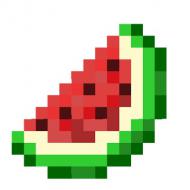Tis' a simple mod to allow you to click & drag the stack icons anywhere you'd like them to be on the screen.
Example:
Note: Before making any client changes is best to always back up any files you plan to modify, or preferably an entire copy of your ROSE folder tor safe keeping.
Simply download this file: https://www.mediafir...o0/SKILLHUD.XML
Next go to your ROSE installation Folder.
Navigate to: 3DDATA/Control/Xml
Paste the file you downloaded and restart the client.
Additionally, if you want the larger Character info panel [very helpful for character who use Ammo] or just want to move your character info pane, follow the instructions below.
Download this file: https://www.mediafir...1ca/DLGINFO.XML
and Paste it into the same folder as above.
Additional Note: None of the above files contain the UI Skin I'm using, that would require more steps and as the UI theme isn't done, I won't be posting it just yet.
~Feuer
Edited by Feuer, 11 August 2017 - 01:06 PM.