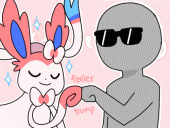is the "Power up" option in warp portal account not working? i can't even pay for VIP right now, i get the "Oops there's a problema bla bla... it was logged bla bla"
Edit: it works at home but not at work, strange
Edited by Patsu88, 22 November 2017 - 12:22 PM.