Hello,
I used to play ragnarok in 2009-2012 (more or less) since then, I haven't played it. Some time ago (maybe years) I recovered my account, but until today I'mm trying to play again, but when entering the game my characters aweren't there, will there be any way to recover them?
THANK you very much for your help.





 This topic is locked
This topic is locked