1 2 ms 2 ms 2 ms 2800:810:4d0:8538:267f:20ff:fe0c:dacc
2 15 ms 14 ms 11 ms 2800:810:400:22::1
3 16 ms 10 ms 9 ms fc00:0:200:b1::1
4 * * 15 ms 2800:810:0:1::a
5 14 ms 11 ms 13 ms 2001:13b0:2000:16::1
6 196 ms 201 ms 157 ms 2001:450:2001:1000:0:67:1716:8158
7 * * * Tiempo de espera agotado para esta solicitud.
8 187 ms 149 ms 155 ms lo-0-v6.ear3.Miami2.Level3.net [2001:1900::3:1a0]
9 163 ms 203 ms 154 ms NTT-level3-1x10G.Madrid.Level3.net [2001:1900:4:3::2c6]
10 172 ms 153 ms 149 ms ae-4.r05.miamfl02.us.bb.gin.ntt.net [2001:418:0:2000::165]
11 175 ms 195 ms 157 ms ae-4.r21.miamfl02.us.bb.gin.ntt.net [2001:418:0:2000::35d]
12 226 ms 202 ms 204 ms ae-4.r22.dllstx09.us.bb.gin.ntt.net [2001:418:0:2000::6]
13 220 ms 202 ms 200 ms ae-5.r22.lsanca07.us.bb.gin.ntt.net [2001:418:0:2000::6e]
14 199 ms 239 ms 202 ms ae-1.r01.lsanca07.us.bb.gin.ntt.net [2001:418:0:2000::126]
15 219 ms 203 ms 252 ms ae-0.a02.lsanca07.us.bb.gin.ntt.net [2001:418:0:2000::2a5]
16 219 ms * 218 ms xe-0-0-20-0.a02.lsanca07.us.ce.gin.ntt.net [2001:418:0:5000::189]
17 234 ms * * pedestal.demarcation.gravityus.com [2001:418:4005:100::a]
18 202 ms 201 ms 204 ms portal.demarcation.gravityus.com [2001:418:4005:100::12]
19 217 ms 202 ms 202 ms *.playrequiem.com [2001:418:4005:101:1::d]