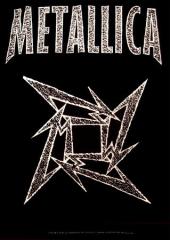Users experiencing the issue, are you all on WinXP?
As I have been informed, this is likely to affect WinXP users.
Also this.
Ragexe.exe - Entry Point Not Found
#26

Posted 22 March 2018 - 10:17 PM
#27

Posted 22 March 2018 - 10:23 PM
Still can't play renewal RO but I can play classic RO w/o a problem :/
#28

Posted 22 March 2018 - 10:59 PM
I tried to use March 16 ragexe and copy to my RO folder. I can log in on my RO window but got disconnected when selecting a character.
#29

Posted 22 March 2018 - 11:15 PM
Technically, using an older ragexe will cause disconnection so I will not recommend doing that.
Will pin this issue to the staff, hopefully we get a follow up some time in the morning/afternoon server time.
Since WinXP is no longer supported, upgrading to supported Windows version(s) is a desired option but this is asking too much at this point. Let's hear from the staff first.
#30

Posted 23 March 2018 - 02:23 AM
i got same problem also ,damn!!!!
I'am XP too
Edited by Manacinta, 23 March 2018 - 02:24 AM.
#31

Posted 23 March 2018 - 03:37 AM
Bye iRO, it's been nice playing ever since initial release in pRO.
#WindowsXP4Ever
Ontopic:
is there like a compatibility program or virtual machine that can run ragexe.exe as if it was windows7 but using windowsXP?
#32

Posted 23 March 2018 - 03:48 AM
Lets hope for the admins reply. They should release new ragexe so that we can play it again.
#33

Posted 23 March 2018 - 04:56 AM
Eum, anyone got this problem on win7?
#34

Posted 23 March 2018 - 10:56 AM
Users with the issue, please take a screenshot of the error and share it here. You will need to use any free image hosting service, Imgur or TinyPic will do.
#35

Posted 23 March 2018 - 11:45 AM

#36

Posted 23 March 2018 - 11:48 AM
Thank you.
#37

Posted 23 March 2018 - 11:53 AM
no problem, thanks for trying to help cinnamon.
#39

Posted 24 March 2018 - 01:18 AM
On Topic:
Has the staff said anything yet? Just tell us immediately if the RO client will be like this forever so we can start moving on with our lives... And since its the weekends, i guess no office... Imma save up for a new PC for now...
Can we like, make a poll and count how many users are still using windowsXP to play RO? Just for awareness purposes
"I dont need to explain myself"
#40

Posted 24 March 2018 - 01:50 AM
Someone in my guild running WinXP got this same error message, and was looking for help to get it fixed. At first we thought that one of his .dll files had been corrupted, however nothing he did fixed it. I downloaded and installed ragnarok on a clean install of WinXP, with no anti-virus or anything within a virtual machine and got this issue as well. After some googling, it seems that the new ragnarok client is calling on a function (GetTickCount64) that does not exist in WinXP.
Isn't there a thread anywhere that notifies us of changes like this?
#41

Posted 24 March 2018 - 06:05 AM
There is no official follow up or news yet, if anything it will require immediate intervention from the HQ. The exe must be recompiled to run on WinXP systems again.
I have already created a pin to the staff about the report with the provided error screenshots.
As mentioned before, WinXP is no longer supported and is prone to vulnerabilities, upgrading to newer versions is desired. I can't speak if the developers changed the game system requirements as that has be officially verified. I am sorry but there is no official solution right now, it is weekend so we must wait till Monday at least.
I appreciate your understanding and patience on the matter >_<
Edited by VModCinnamon, 24 March 2018 - 10:03 AM.
#42

Posted 24 March 2018 - 06:21 AM
Just throwing my hat in the ring on this and confirming the issue also happens with XP64 users (as I am one). I get the same error.
I've seen this happen before with another (single-player) game. It's a case of the .exe file calling functions that don't exist in Windows XP's version of Kernel32.dll or do exist as expanded, optional functions. So even though by all rights the game should run fine in XP (e.g. everything else is compatible and the game either uses DirectX 9 or OpenGL) calling those functions stop the game from running.
XP users of that other game found a workaround involving a modified dll file, but I'm not sure if it could be discussed here or not.
EDIT: Also, I should add this problem isn't happening for me on Re:START or Classic. Just Renewal.
Edited by TrevMUN, 24 March 2018 - 08:38 AM.
#43

Posted 24 March 2018 - 09:40 AM
Hmm can this at least be fixed by next maintenance? I have a few friends/guildies who use Windows XP and cannot play this game, so some events have to be postponed or canceled for this.
#44

Posted 24 March 2018 - 09:46 AM
I have the same problem after maintence, looks like staff forgot the compatibility with WindowsXP?
Since requeriments to play RO say "Windows-based"... Will you guys gonna fix it or what?
Edited by ShenYuel, 24 March 2018 - 10:53 AM.
#45

Posted 24 March 2018 - 10:16 AM
Users with the issue, please take a screenshot of the error and share it here. You will need to use any free image hosting service, Imgur or TinyPic will do.
NOTE: It say the same, but in spanish

Edited by ShenYuel, 24 March 2018 - 10:27 AM.
#46

Posted 24 March 2018 - 11:00 AM
Update:
The issue has been officially reported to the studio.
#47

Posted 24 March 2018 - 11:12 AM
same error windows xp user its such a shame that windows xp isnt supported when this game existed for more than 13 years i get that we get updates but game play has stayed the same only new items so i wonder what gives
#48

Posted 24 March 2018 - 11:25 AM
same error windows xp user its such a shame that windows xp isnt supported when this game existed for more than 13 years i get that we get updates but game play has stayed the same only new items so i wonder what gives
From what Cinnamon said it's likely that when the latest executable was compiled, compatibility for XP was left out by mistake.
However, the more ominous possibility: the latest version(s) of whatever programs are used to compile the executable no longer provide the ability to compile executables so Windows XP (or older) can run them. That's something that will probably happen in the years to come ...
#49

Posted 25 March 2018 - 09:19 PM
any updates?
#50

Posted 25 March 2018 - 09:31 PM
any updates?
Monday or Tuesday lol. noone there during the weekends
1 week of double exp gone just like that... ![]()
0 user(s) are reading this topic
0 members, 0 guests, 0 anonymous users






 This topic is locked
This topic is locked