To download, click here: MVP Timer version 1.1.4
This is the final version of my custom made MVP Timer. I have used and updated it the past 7 years. It wasn't available publicly, until today.
Sharing the love with you wonderful people who might like to track your MVPs locally on your pc without any hassle like I did in the past.
The MVP timer has built-in (optional) sound alerts and startbar countdown pop-ups, so you will be alerted while in-game when the next MVP spawn window starts.
Sort your MVPs by next spawn by clicking the top of the column, to plan ahead where you will be heading.
A great tool for anyone who is hunting MVPs or rare spawns. Over the years it has helped me a lot. Now it is in your hands!
There is a configurable file included called listOf.mvp, which can be edited & configured with custom MVP or rare spawn times and map info. This listOf.mvp file contains the 'Preset MVPs' which will be loaded when you start the program, and can be used for fast tracking of anything you have added.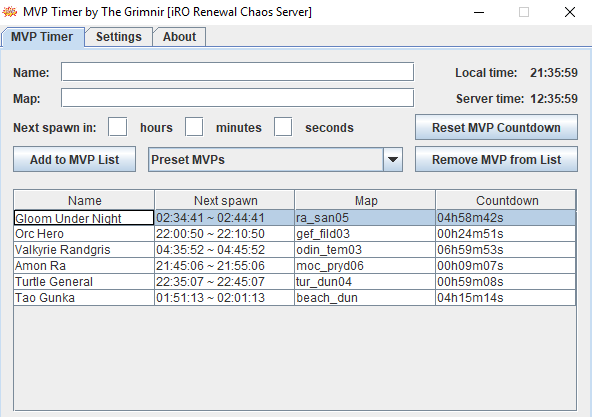
This will be the last released version of the MVP Timer, as European users are being geo-banned from iRO on 2018-05-25.
This program requires Java installed on your computer to run.
If you have any questions, or need help, please post in this thread or send me a PM before 2018-05-25.

MVP Timer v1.1.4 [Final release]
#1
![MVP Timer v1.1.4 [Final release]: post #1](https://forums.warpportal.com/public/style_images/WP_Current/icon_share.png)
Posted 29 April 2018 - 12:42 PM
#2
![MVP Timer v1.1.4 [Final release]: post #2](https://forums.warpportal.com/public/style_images/WP_Current/icon_share.png)
Posted 29 April 2018 - 12:43 PM
- Where can we find the MVP Timer, once the thread dies?
- I will keep the files hosted on http://etz.be/mvp/
- Why are you sharing this now??
- The tool has helped me a lot while hunting MVPs and rares in the past 7 years. As I will no longer be able to hunt MVPs after next month, I wanted to share the love with the community.
- How can I add/edit the MVP timers in the 'Preset MVPs' list?
- Close the program, use Notepad to open 'listOf.mvp' in your MVP Timer directory.
- Each line represents 1 MVP or rare. Once you open the file, I'm sure you'll figure it out.
- How do I sort the timer so the MVP that spawns next is at the top (or bottom) of the list?
- Click on the 'Countdown' or 'Next spawn' column header. You can sort all columns ascending or descending.
- What is the settings.ser file?
- Your preferences are saved between sessions using this file.
- The online synchronisation in the Settings tab is greyed out?
- This feature was never implemented, and I have stopped further development of new features.
- Is this legit? Does this program break the Terms of Service?
- 100% legit and allowed.
- The program is standalone, and doesn't interfere, edit or access the Ragnarok Online client at all. It just runs as a separate entity not touching anything related to the game.
In essence it is a very advanced alarm clock that allows you to edit alarms on the fly, set new alarms very fast, gives you many alerting and sorting options based on various game related parameters. - WarpPortal allows the use of the tool. Source: Post by Campitor
- I have made a typo, what now? Can I edit a MVP Timer already counting down?
- No worries, click on the cell in the MVP list which you'd like to edit / has the typo, and edit it. Hit enter when you're done.
Edited by Daray, 30 April 2018 - 11:07 PM.
#3
![MVP Timer v1.1.4 [Final release]: post #3](https://forums.warpportal.com/public/style_images/WP_Current/icon_share.png)
Posted 29 April 2018 - 12:55 PM
#4
![MVP Timer v1.1.4 [Final release]: post #4](https://forums.warpportal.com/public/style_images/WP_Current/icon_share.png)
Posted 29 April 2018 - 06:26 PM
Who is that guy again who always post so many mini valk timer threads?
@leiand
#5
![MVP Timer v1.1.4 [Final release]: post #5](https://forums.warpportal.com/public/style_images/WP_Current/icon_share.png)
Posted 29 April 2018 - 07:19 PM
is this legit? Is it ok by Gravity?
#6
![MVP Timer v1.1.4 [Final release]: post #6](https://forums.warpportal.com/public/style_images/WP_Current/icon_share.png)
Posted 29 April 2018 - 07:42 PM
It is 100% legit, however if any mods or Gravity employees could confirm that in the thread it would be great.is this legit? Is it ok by Gravity?
The program is standalone, and doesn't interfere, edit or access the Ragnarok Online client at all. It just runs as a separate entity not touching anything related to the game.
In essence it is a very advanced alarm clock that allows you to edit alarms on the fly, set new alarms very fast, gives you many alerting and sorting options based on various game related parameters.
Edited by Daray, 29 April 2018 - 07:49 PM.
#7
![MVP Timer v1.1.4 [Final release]: post #7](https://forums.warpportal.com/public/style_images/WP_Current/icon_share.png)
Posted 29 April 2018 - 09:53 PM
I realize that I am repeating some of what was already said. But regarding this program our stance is as follows:
As far as we can tell this tool does not hook into the game client and appears to be an alarm clock application in order to track MVP respawns. Please note that we do not encourage users to download anything except the game client due to possible security concerns. If you download and install it, you do so at your own risk. This does not mean that we believe the poster is a bad person but we are giving your the best advice that we can.
#8
![MVP Timer v1.1.4 [Final release]: post #8](https://forums.warpportal.com/public/style_images/WP_Current/icon_share.png)
Posted 30 April 2018 - 11:04 PM
If anyone has any questions regarding the MVP Timer, please post them in this thread.
I keep updating the second post in the thread with all of the questions (and their answers) I have received so far.
#9
![MVP Timer v1.1.4 [Final release]: post #9](https://forums.warpportal.com/public/style_images/WP_Current/icon_share.png)
Posted 02 May 2018 - 12:44 AM
r34 wow
#10
![MVP Timer v1.1.4 [Final release]: post #10](https://forums.warpportal.com/public/style_images/WP_Current/icon_share.png)
Posted 02 May 2018 - 12:49 AM
we love you
#11
![MVP Timer v1.1.4 [Final release]: post #11](https://forums.warpportal.com/public/style_images/WP_Current/icon_share.png)
Posted 21 May 2018 - 10:44 PM
Hi Hendra88,Greetings,
I'm interested to try using your MVPtimer tools but there is thing that i don't quite understand to use this tools so please answer all of my questions
1.When the first time we launch this mvp timer tools, i must load manually for the mvp i want to hunt, can i save which mvp i want to hunt so it will immediately appear on the list without need to load it manually first ?
2.Is this tools can detect when a mvp was last time killed ? or the best way to use this tool is to check the time of the mvp died, and then sync it with this mvp timer tools ? im wondering about this ...
please enlighten me,and thx for sharing this great tools
Good questions.
1.
When you launch the tool there will not be any MVPs displayed by default (the list is empty).
When the Program is opened and you have killed a MVP or want to put in the time, you can go to the "Preset MVPs" list for quick adding. Select any of the MVPs in that list - you can adjust the timer in the list by clicking on the line in the list on the countdown field and adjusting the time there. The format is xxhxxmxxs; OR alternatively you can enter the textfields at the top of the program (e.g. name of the mvp and possibly the location) as well as the spawn time and click on add MVP.
If you don't enter a name and location, only the time, it will be named "MVP" which is fine if you only hunt a single MVP. Since you'll know which MVP is respawning.
2.
The easiest way if you are trying to track MVPs is finding the death stone. It lists the time the MVP died. You can then adjust your local timer to reflect when it is likely to respawn.
You can also tell your friends when a MVP dies, or they tell you. When you stop playing for the day, or take over hunting their MvP.
If you have more questions please let me know.
Glad you enjoy the tool!
#12
![MVP Timer v1.1.4 [Final release]: post #12](https://forums.warpportal.com/public/style_images/WP_Current/icon_share.png)
Posted 21 May 2018 - 11:16 PM
who still camps mvp these days anyway...the effort cannot be justified for its reward ![]()
#13
![MVP Timer v1.1.4 [Final release]: post #13](https://forums.warpportal.com/public/style_images/WP_Current/icon_share.png)
Posted 22 May 2018 - 01:45 AM
who still camps mvp these days anyway...the effort cannot be justified for its reward
Not true.
#14
![MVP Timer v1.1.4 [Final release]: post #14](https://forums.warpportal.com/public/style_images/WP_Current/icon_share.png)
Posted 22 May 2018 - 07:04 AM
#15
![MVP Timer v1.1.4 [Final release]: post #15](https://forums.warpportal.com/public/style_images/WP_Current/icon_share.png)
Posted 22 May 2018 - 08:47 AM
Which mvp is still worth the effort do tell
Any MVP if you're doing it for the slaughter and/or lore
0 user(s) are reading this topic
0 members, 0 guests, 0 anonymous users






 This topic is locked
This topic is locked












