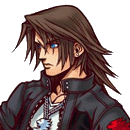Can't find my screenshots in my RO Folder
#1

Posted 06 August 2010 - 09:31 PM
C:\Program Files\Gravity\RagnarokOnline\ScreenShot\screenYmir192.jpg
I just don't know where they are saving to.. Help?
#2

Posted 07 August 2010 - 09:59 AM
#3

Posted 07 August 2010 - 10:00 AM
About you problem... have you tried to search "screenYmir192.jpg" with the Windows search?
#4

Posted 07 August 2010 - 12:50 PM
It was installed to vista then upgraded to 7 recently, could that be the issue?What operating system are you using and where did you install RO to?
#5

Posted 07 August 2010 - 01:18 PM
Most likely. The transition from Vista to Windows 7 could've messed with the original placement of the Gravity folders. A lot of people have suggested NOT installing into the Programs folder for Windows 7 because that causes problems with updates and patching so be aware of that when starting up RO.It was installed to vista then upgraded to 7 recently, could that be the issue?
Try as NeoSaro suggested and use the Search option to find "screenYmir192.jpg" That should locate where your screenshot folder could've disappeared to.
#6

Posted 07 August 2010 - 01:21 PM
Most likely. The transition from Vista to Windows 7 could've messed with the original placement of the Gravity folders. A lot of people have suggested NOT installing into the Programs folder for Windows 7 because that causes problems with updates and patching so be aware of that when starting up RO.
Try as NeoSaro suggested and use the Search option to find "screenYmir192.jpg" That should locate where your screenshot folder could've disappeared to.
I've tried to search for the images with that path, and windows can't find them.
#7

Posted 02 September 2010 - 01:53 PM
I've tried to search for the images with that path, and windows can't find them.
I had no idea upgrading to Win7 would cause all kinds of problems!! Lol.. thanks for the help though, I appreciate it.
I had the same problem with 7. Just hit "Compatibility Files" and they will show up http://forums.warppo...tyle_emoticons/default/happy.gif
#8

Posted 03 December 2010 - 07:01 PM
just press print screen then go to microsoft paint.
paste the image then save it to jpeg format.
0 user(s) are reading this topic
0 members, 0 guests, 0 anonymous users






 This topic is locked
This topic is locked