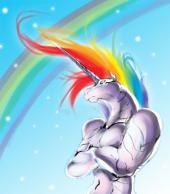Edited by stabzz, 06 August 2010 - 10:09 PM.

Byalan Dungeon bug
#1

Posted 06 August 2010 - 10:08 PM
#2

Posted 07 August 2010 - 03:29 AM
#3

Posted 07 August 2010 - 06:13 AM
Make sure your AI is installed correctly. One flaw or error kills the entire thing.
#4

Posted 07 August 2010 - 07:14 AM
#5

Posted 07 August 2010 - 07:39 AM
#6
 Guest_Holden_*
Guest_Holden_*
Posted 09 August 2010 - 06:38 AM
#7

Posted 09 August 2010 - 06:52 AM
If the game is installed in the \Program Files folder on Vista and you are not running in Administrator mode the game is likely to cause errors especially when trying to write to the folder. You may want to tell your friend to re-install his/her client into another folder like C:\Gravity\RagnarokOnline and remind them to always run in Administrator mode to avoid having that problem occur again.
That's a good point - I hadn't thought about it, but UAC bull-_- could definitely cause this error.
OP, See my "Common AI Problems" thread for a bit more detail on this; UAC can cause the game to not be able to "see" the AI. Also, it's possible that your friend accidentally deleted their default AI. (that's what that error means - the default AI cannot be found). I edited the thread to note that this error can be caused by UAC as well as missing files.
Edited by DrAzzy, 09 August 2010 - 06:59 AM.
#8

Posted 10 August 2010 - 01:31 PM
0 user(s) are reading this topic
0 members, 0 guests, 0 anonymous users






 This topic is locked
This topic is locked