
Same happens for white cat now in EDEN
same for ribbon muff, blue rose eye patch
Edited by JoaquinAndres, 05 July 2018 - 05:11 PM.
Posted 05 July 2018 - 04:43 PM

Same happens for white cat now in EDEN
same for ribbon muff, blue rose eye patch
Edited by JoaquinAndres, 05 July 2018 - 05:11 PM.
Posted 05 July 2018 - 05:24 PM
Same, trying to re-patch the patch.inf file as we speak
edit: I was able to fix the issue by using the patch.inf file from before we received the 2018 Anniversary Costumes. if not sure how to do so you can check here
I know its not ideal but it at least will get rid of the error for the time being
Edited by Tokken, 05 July 2018 - 05:49 PM.
Posted 05 July 2018 - 05:29 PM
I'm having these EXACT same errors. White cat, lolita two side up, ribbonmuff black....
Please advise. Any HELP would be appreciated! These errors just keep popping up.
Edited by BriannaEvelyn, 05 July 2018 - 05:38 PM.
Posted 05 July 2018 - 05:40 PM
me too! they messed up the patch
Posted 05 July 2018 - 05:50 PM
A temp fix can be done with replacing the patch.inf file
Posted 05 July 2018 - 08:03 PM
Same happens for white cat now in EDEN
same for ribbon muff, blue rose eye patch
I redownloaded restart and still got those same errors, didn't have a problem before maintenance
Posted 05 July 2018 - 10:54 PM
ugh.. man every week it's something.
Posted 05 July 2018 - 11:17 PM
The download in that step will take 10+ hours... Would it be better to just re-install the game? my main account is steam account and I got my game from there...
I have uploaded the file for you to google drive, see if the speed is any better.
[Link]
Edit2:
Going through the patcher files, the patch intended for the costumes as in the OP should be resolved by following the steps posted here as well.
I redownloaded restart and still got those same errors, didn't have a problem before maintenance
I will prepare guidelines for Re:Start shortly.
Edit: Click on spoiler tag for guidelines, please remember, this is IRO sub section and if you require further assistance to open a topic in RE:Start subsection of the forums ![]()
ugh.. man every week it's something.
Not sure what happened, but usually the client may refuse to save latest files. In some rare occasions it may be patcher server related.
Edited by VModCinnamon, 06 July 2018 - 12:09 AM.
Posted 05 July 2018 - 11:33 PM
Posted 05 July 2018 - 11:35 PM
Please provide the sprite error log:
Posted 06 July 2018 - 03:33 AM
Thanks Cinnamon, the download link is better and the zip file's downloaded alright ![]() Now need help finding the client installation folder QQ
Now need help finding the client installation folder QQ
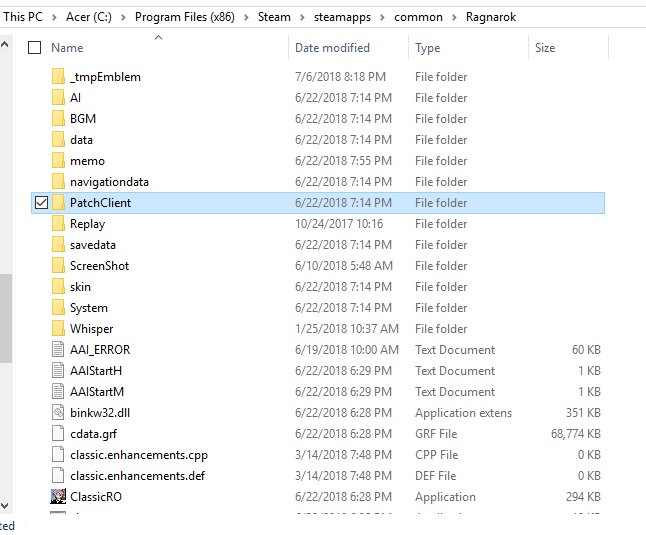
Posted 06 July 2018 - 04:03 AM
Kiwimaster, the installation folder is just where you are at right from the screenshot. The files then will go right under Ragnarok folder.
So Google drive is better in terms of speed? If yes I will switch over from Dropbox.
Posted 06 July 2018 - 06:52 AM
Please provide the sprite error log:
- Click on the Error popup Window.
- Press Ctrl+A.
- Press Ctrl+C.
- In your notepad/post press Ctrl+V to paste the error.
Hope these will be fixed soon as the game is almost unplayable right now :
---------------------------
Error---------------------------Cannot find File : sprite\พวผผป็ธฎ\ณฒ\ณฒ_l_ribbonmuff_black.act---------------------------OK------------------------------------------------------Error---------------------------Cannot find File : sprite\พวผผป็ธฎ\ณฒ\ณฒ_l_ribbonmuff_black.act---------------------------OK------------------------------------------------------Error---------------------------Spr :: Cannot find File : sprite\พวผผป็ธฎ\ณฒ\ณฒ_l_ribbonmuff_black.spr---------------------------OK------------------------------------------------------Error---------------------------Spr :: Cannot find File : sprite\พวผผป็ธฎ\ณฒ\ณฒ_l_ribbonmuff_black.spr---------------------------OK------------------------------------------------------Error---------------------------Cannot find File : sprite\พวผผป็ธฎ\ณฒ\ณฒ_white_cat.act---------------------------OK------------------------------------------------------Error---------------------------Cannot find File : sprite\พวผผป็ธฎ\ณฒ\ณฒ_white_cat.act---------------------------OK------------------------------------------------------Error---------------------------Spr :: Cannot find File : sprite\พวผผป็ธฎ\ณฒ\ณฒ_white_cat.spr---------------------------OK------------------------------------------------------Error---------------------------Spr :: Cannot find File : sprite\พวผผป็ธฎ\ณฒ\ณฒ_white_cat.spr---------------------------OK---------------------------
Posted 06 July 2018 - 06:55 AM
OBBO, please follow the steps below.
Posted 06 July 2018 - 07:17 AM
OBBO, please follow the steps below.
- Restart your device.
- Clear Internet Explorer cache, if you don't know how please check Appendix #2 in this post.
- Make sure Ragnarok Online.exe and Ragexe.exe are set to run as an admin all the time, if using dedicated antimalware/antivirus programs make sure the same are white-listed from the active scans.
- Download patch.inf from this link, make sure to read the instructions carefully.
This seems to work. Thank you miss Cinnamon!
- The patcher went back to the file with the name "2018-05-22".
- Tried walking around Payon, Eden Group and Prontera. Seems the problem has gone. No more sprite error messages.
Posted 06 July 2018 - 07:32 AM
OBBO, good to hear! Yes, the patch inf will force repatch your client to a date before release of said costumes and that to make sure the file(s) are properly downloaded.
Posted 06 July 2018 - 03:07 PM
Thanks Cinnamon , this solution worked perfectly ![]() .
.
I have uploaded the file for you to google drive, see if the speed is any better.
[Link]
Edit2:
Going through the patcher files, the patch intended for the costumes as in the OP should be resolved by following the steps posted here as well.
I will prepare guidelines for Re:Start shortly.
Edit: Click on spoiler tag for guidelines, please remember, this is IRO sub section and if you require further assistance to open a topic in RE:Start subsection of the forums
Spoiler
Not sure what happened, but usually the client may refuse to save latest files. In some rare occasions it may be patcher server related.
Posted 06 July 2018 - 06:03 PM
Had the same sprite errors, weird because there didn't seem to be an unpack error patching after maintenance.
Re-patching via patch.inf method worked for me also ![]()
Posted 06 July 2018 - 07:09 PM
Tried the solution for OBBO and that fixed the issue (the other attempts ended up being futile). Thanks Cinnamon for trying hard to help us resolve the issue ![]()
Posted 08 July 2018 - 05:58 AM
OBBO, please follow the steps below.
- Restart your device.
- Clear Internet Explorer cache, if you don't know how please check Appendix #2 in this post.
- Make sure Ragnarok Online.exe and Ragexe.exe are set to run as an admin all the time, if using dedicated antimalware/antivirus programs make sure the same are white-listed from the active scans.
- Download patch.inf from this link, make sure to read the instructions carefully.
This one worked for me as well ![]()
0 members, 0 guests, 0 anonymous users