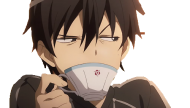Have you tried adjusting the settings in Setup.exe
It doesn't give you the option to use the dedicated gpu, only the Intel igpu. RO ignores all intel, Nvidia, and windows setting trying to force it to use only the dedicated gpu. All the other setup.exe options just make the game look poor, they don't really help with the visual lag/low fps in prontera.
For some reason, this is an old and known problem when using dedicated graphic cards... There is a tutorial on RMS forums, but we can't post their links here, so google it 
But keep in mind that this game is old, so you won't get much from using a better graphic card to play it.
Sadly everything I've seen uses Voodoo dlls that makes RO think a Voodoo card is installed, which most anti-cheats won't let you run. My machine at home with a AMD rx 480 runs the game smooth with out fps drops in Prontera, so making the game use a dedicated card will at least help with that.
Try to search for the command to activate Vsync, that solved it for me on one sv
Not finding any commands related to it on iRO.
Edited by StarDruid, 30 January 2020 - 12:58 AM.






 This topic is locked
This topic is locked