http://wikisend.com/download/610140/trylog.cxlogYou missed step 5. Try again!
The â??run commandâ?? window should resemble this picture:
i hope that i have done it right this time, it was to autostart RO, i guess..

Posted 04 December 2010 - 06:25 AM
http://wikisend.com/download/610140/trylog.cxlogYou missed step 5. Try again!
The â??run commandâ?? window should resemble this picture:
Posted 04 December 2010 - 06:38 AM
http://wikisend.com/download/610140/trylog.cxlog
i hope that i have done it right this time, it was to autostart RO, i guess..
Posted 04 December 2010 - 06:43 AM
Which version of CrossOver Games are you using?
How old is your Mac?
Did you manually install any DLL files?
Posted 04 December 2010 - 07:27 AM
as in my first post said i am using 9.2 because i couldnt get an older version
today, i put those 2 dll files on.. uh.. you know, the 2 you put on when you have 7.2 but i think i am going to remove them
my mac is about 3 or 4 years old (it's a macbook)
Edited by richard, 26 March 2012 - 01:59 AM.
Posted 04 December 2010 - 07:42 AM
Version 9.2 is fine.
Using the wrong versions of mfc42.dll and msvcp60.dll will cause problems. Where did you download them from?
I had many problems playing on my old MacBook, which all disappeared when I upgraded to a MacBook Pro.
I don't have any more solutions to suggest. You can ask CodeWeavers for help if you have a support subscription. Show them the same picture and log you posted in this thread.
Posted 18 December 2010 - 02:52 PM
Posted 19 December 2010 - 04:03 AM
Hey, folks. Old-time player here, made a new account so I can play over the holidays. I've gotten Ragnarok to play on my Mac fine thus far, but I do have a question: how can you assign shortcuts and such? My F12 button corresponds to increasing the volume. Thanks in advance.
Edited by richard, 26 March 2012 - 01:55 AM.
Posted 06 February 2011 - 11:09 AM

Posted 06 February 2011 - 02:11 PM
Your picture shows that CrossOver Games failed in its attempt to download the RO client.Hello, im new here : )
i know it's an oooold post, but i have some troubles installing ragnarok online :<
>__< please help me a lil
the error im getting is:
link
My link
i am not sure if this has to do something with codeweavers server or something like that >.< but i've waited agees to play this.
Edited by richard, 26 March 2012 - 01:45 AM.
Posted 07 February 2011 - 06:36 AM
Posted 29 March 2011 - 12:41 PM
Posted 29 March 2011 - 06:09 PM
Posted 30 March 2011 - 06:49 AM
Edited by richard, 12 February 2012 - 03:36 AM.
Posted 08 April 2011 - 11:51 AM
Posted 08 April 2011 - 12:10 PM
Posted 08 April 2011 - 12:56 PM
Posted 08 April 2011 - 01:55 PM
, my bad, problems again. I actually got it working, was playing and everything, when I accidentally Command + F4'ed triggering the game shutdown. When I try to log in again, it now says Failed to Connect to Server before I even choose which server I want to play on, which is a step back from before. I'll look around again but if anyone sees this, help would be appreciated.
Edited by richard, 12 February 2012 - 03:30 AM.
Posted 11 April 2011 - 10:25 AM
Hi guys, I'm trying to get this to work, but with no luck.
Mine actually installed fine, it's all patched up and will even let me log in, but after I choose which server to join, it invariably says "Failed to Connect to Server". I've been fooling around with Port Forwarding since but no real luck, any help?
Posted 11 April 2011 - 10:30 AM
Hello everyone. I used to play RO a long time ago and now im getting back into the game. I am having the exact same problem that Shinjin6 is having. Can anyone link me to the fix or suggest what i can do to get it working. I'm trying to load the Valkarie application. When I go to log in it says failed to connect to server. Any help would be appreciated!
Edited by richard, 12 February 2012 - 03:28 AM.
Posted 11 April 2011 - 10:35 AM
So then, if i want to play on the free site, all i do is load the regular ragnarok application and choose valk server? Also, if i want to play on a P2P server, how do i do that?You must now open the 'Ragnarök' shortcut to play, regardless of which server you play on.
Edited by Euphonix, 11 April 2011 - 10:45 AM.
Posted 11 April 2011 - 10:45 AM
So then, if i want to play on the free site, all i do is load the regular ragnarok application and choose valk server?
Also, if i want to play on a P2P server, how do i do that?
Posted 16 June 2011 - 12:33 AM
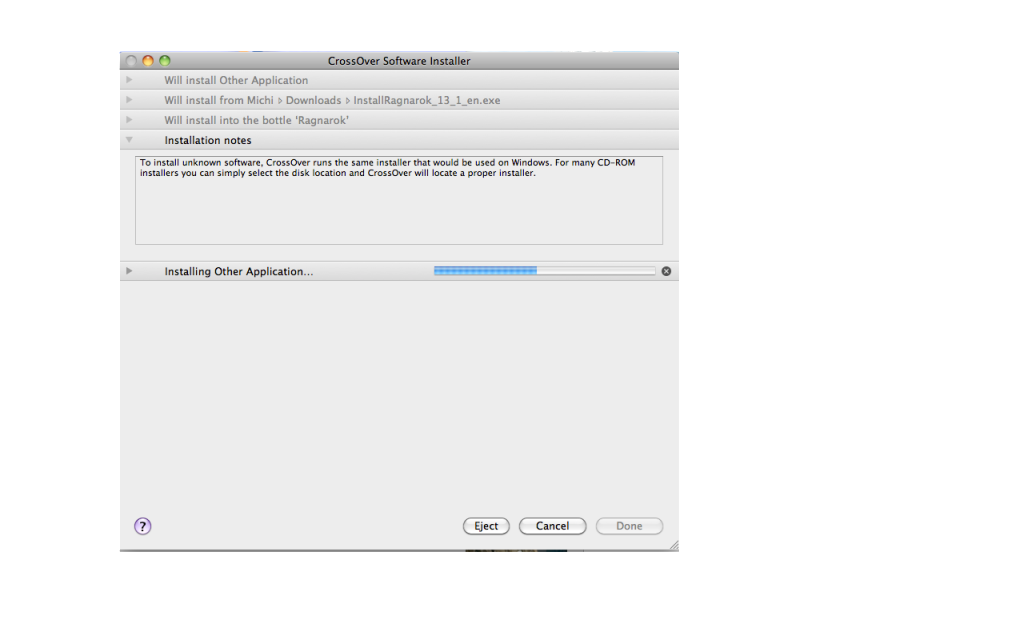
Edited by xShiek, 16 June 2011 - 04:03 AM.
Posted 21 June 2011 - 01:39 PM
Edited by richard, 25 March 2012 - 03:31 PM.
Posted 10 July 2011 - 05:53 AM

I didn't say you skipped it; I said you might have put the files in the wrong location. Anyone is capable of making a simple mistake like that.
The reason I think you've made a mistake is because no one else has this problem. However, if you're sure you've followed the instructions correctly, you can run the updater with logging enabled to reveal the cause of the problem:
- Choose �??programs�??, �??run command�?? from the main menu.
- Choose the bottle containing your IRO installation in the new window which is opened.
- Press �??browse�??, then navigate to your client folder.
- Choose the file corresponding to the type of server you want to play on:
- Premium (Ymir): Ragnarok.exe
- Free (Valkyrie): RagnarokFree.exe
- Testing (Sakray): sakray.exe
- Expand the �??debug options�?? section if it's not already expanded.
- Tick (check) �??create log file�??.
- Press �??run�??.
- Save the log file anywhere.
- Wait for the updater to open and close.
- Upload the log file to a file sharing service such as Wikisend.
- Reply to this post with the address of the uploaded log file.
Posted 10 July 2011 - 07:49 AM
I don't see there's another page before
Hi richard,
I found an error to play Ragnarok on my mac, here is my error :
I search on google to solve it and fortunately i found richard's post in page 1 :
i've follow the step and upload my log file, here is the link : http://wikisend.com/...72/newlog.cxlog
Please Help me
Edited by richard, 25 March 2012 - 03:31 PM.
0 members, 0 guests, 0 anonymous users