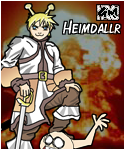So is anyone else having this issue, if so post a tracert? -- From California here, and using Time Warner Cable

Lag, Lag, Lag & More Lag
#1

Posted 03 April 2011 - 07:07 PM
So is anyone else having this issue, if so post a tracert? -- From California here, and using Time Warner Cable
#2

Posted 03 April 2011 - 07:30 PM
Is anyone else getting mad lag lately? It's like non-stop. I already checked to see if it's my ISP or computer / connection. But it isn't. Double checked, and even called into my ISP. Everything seems fine. Download, Loading Videos, and Browsing is fast. But for the game, it isn't. It's been such a lagfest these past couple days..
So is anyone else having this issue, if so post a tracert? -- From California here, and using Time Warner CableSpoiler
Not from Cali, not using Time warner, Lag is totally RO's fault though~ (well partially for me) <3 RO
#3

Posted 03 April 2011 - 07:47 PM
#4

Posted 03 April 2011 - 07:59 PM
Same here, I made a post about lag a couple days back which got highjacked by trolls. I have the same exact setting, los angeles, time warner cable, huge lag during the day. Fortunately, I didnt experience lag late night, or early morning. Related to peak time maybe ?? I wish I could make use of double exp. I go for leveling up in bio 2, and even slight lag means sure death out there.
Same here for me. It's usually after Midnight where I don't experience as heavy lag as earlier in the day.
#5

Posted 04 April 2011 - 05:07 AM
Let me know the result :j
#6

Posted 04 April 2011 - 05:12 AM
#7

Posted 04 April 2011 - 04:37 PM
#8

Posted 04 April 2011 - 04:43 PM
#9

Posted 04 April 2011 - 08:32 PM
try using www.lowerping.comLet me know the result :j
I tried this out, kinda works. changed from 214 to 199, which isn't as much as I thought it would but it KINDA works. thanks.
:/ I still want the lag to be minimal though.
#10

Posted 05 April 2011 - 05:43 PM
#11

Posted 05 April 2011 - 06:02 PM
Tracing route to web.warpportal.com [128.241.93.57]
over a maximum of 30 hops:
1 <1 ms <1 ms <1 ms DD-WRT [192.168.0.1]
2 12 ms 6 ms 7 ms 10.104.0.1
3 8 ms 9 ms 10 ms 72-31-194-164.net.bhntampa.com [72.31.194.164]
4 13 ms 35 ms 22 ms 97.69.193.118
5 16 ms 15 ms 15 ms 97.69.194.26
6 18 ms 19 ms 21 ms ae1s0-orld71-cbr2.noc.bhn.net [72.31.194.2]
7 44 ms 36 ms 56 ms ae-4-11.cr1.atl20.tbone.rr.com [66.109.10.14]
8 25 ms 25 ms 29 ms ae-1-0.pr0.atl20.tbone.rr.com [66.109.6.177]
9 56 ms 53 ms 55 ms Vlan504.icore1.A56-Atlanta.as6453.net [209.58.44.9]
10 27 ms 26 ms 26 ms Vlan507.icore1.A56-Atlanta.as6453.net [209.58.44.38]
11 23 ms 23 ms 25 ms ae-0.r20.atlnga05.us.bb.gin.ntt.net [129.250.3.176]
12 49 ms 45 ms 45 ms as-0.r21.dllstx09.us.bb.gin.ntt.net [129.250.3.16]
13 45 ms 48 ms 47 ms ae-0.r20.dllstx09.us.bb.gin.ntt.net [129.250.2.58]
14 86 ms 85 ms 86 ms ae-5.r20.lsanca03.us.bb.gin.ntt.net [129.250.2.168]
15 224 ms 218 ms 224 ms po-1.r00.lsanca19.us.bb.gin.ntt.net [129.250.6.38]
16 89 ms 89 ms 88 ms xe-6-4.r00.lsanca19.us.ce.gin.ntt.net [204.1.253.102]
17 86 ms 88 ms 88 ms 204.2.170.50
18 91 ms 90 ms 88 ms web.warpportal.com [128.241.93.57]
#12

Posted 05 April 2011 - 06:03 PM
Please do contact your ISP as well, so both ISPs get involved in the fix.
0 user(s) are reading this topic
0 members, 0 guests, 0 anonymous users