Is there a way to permanently remove music?
#1

Posted 28 April 2011 - 08:02 AM
#2

Posted 28 April 2011 - 08:32 AM
#3

Posted 28 April 2011 - 08:49 AM
#4

Posted 28 April 2011 - 10:06 AM
the audio doesn't disappear even when i move the bars down to the lowest and sometimes it only goes away when i enter a new map. is there any way to completely remove the audio or make sure it doesn't start when the game starts?
You can also edit the file SevenHearts.ini from the ROSE installation folder:
[Exit all instances or ROSE first. This will prevent the settings from one client stepping on the settings from another.]
1. Right-click the Rose Online icon on your desktop
2. Select Properties
3. Select "Open File Location..."
4. Highlight the file SevenHearts.ini and right-click
5. Select "Open With->Choose default program..."
6. Choose Notepad and click "OK"
7. Scroll down until you see the [SOUND] section
8. Change the property SOUNDOFF from 0 to 1
9. Save the file and exit
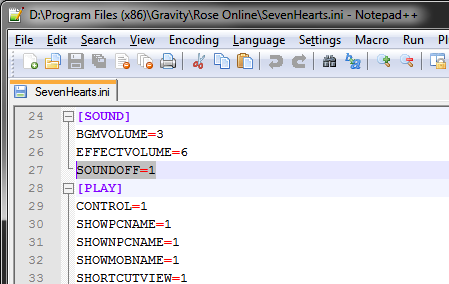
NOTE - If the default resolution of your monitor is not displayed in the ROSE configuration GUI you can manually change it using the same steps above except modifying two different propertes:
1. Repeat Steps 1 through 6 above
2. Scroll down until you see the [RESOLUTION] section
3. Change the property [WIDTH] to match your desired screen width
4. Change the property [HEIGHT] to match your desired screen height
5. Save the file and exit
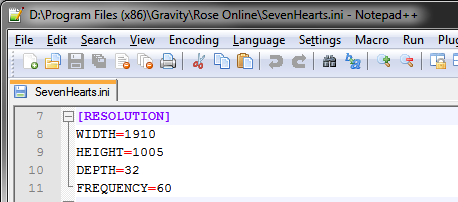
For those of you that may have noticed, my settings are a bit smaller than my monitor resolution (1920x1080). This is because I run the game in windowed mode (a property you can also change within SevenHearts.ini) and I want the window frame to be a bit less wide so I can see the border and a bit less tall so I can still access my start menu.
Edited by TwiliteGarden, 28 April 2011 - 10:14 AM.
#5

Posted 28 April 2011 - 12:49 PM
#6

Posted 29 April 2011 - 08:08 AM
#7

Posted 29 April 2011 - 09:40 AM
#8

Posted 01 May 2011 - 02:49 AM
#9

Posted 02 May 2011 - 09:09 AM
#10

Posted 02 May 2011 - 09:12 AM
0 user(s) are reading this topic
0 members, 0 guests, 0 anonymous users




















