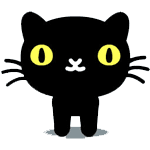[Testing]Client does not save settings
#1
![[Testing]Client does not save settings: post #1](https://forums.warpportal.com/public/style_images/WP_Current/icon_share.png)
Posted 27 May 2011 - 08:01 PM
#2
![[Testing]Client does not save settings: post #2](https://forums.warpportal.com/public/style_images/WP_Current/icon_share.png)
Posted 28 May 2011 - 04:46 AM
It could be that it is an XP issue but most of the times the older the system you are using the less issues there are. If you run the ro client on your working laptop under 'compatibility mode'>winXp sp2 do you get the same problem?
Edit: scrap* nvm Oda beat me to that other point
Edited by Chucklet, 28 May 2011 - 04:52 AM.
#3
![[Testing]Client does not save settings: post #3](https://forums.warpportal.com/public/style_images/WP_Current/icon_share.png)
Posted 28 May 2011 - 04:50 AM
#4
![[Testing]Client does not save settings: post #4](https://forums.warpportal.com/public/style_images/WP_Current/icon_share.png)
Posted 28 May 2011 - 09:31 AM
#5
![[Testing]Client does not save settings: post #5](https://forums.warpportal.com/public/style_images/WP_Current/icon_share.png)
Posted 28 May 2011 - 10:00 AM
#6
![[Testing]Client does not save settings: post #6](https://forums.warpportal.com/public/style_images/WP_Current/icon_share.png)
Posted 28 May 2011 - 10:08 AM
I'd uninstall RO entirely, and reinstall it to a location outside of program files, and see if that fixes it.
Edited by DrAzzy, 28 May 2011 - 10:09 AM.
#7
![[Testing]Client does not save settings: post #7](https://forums.warpportal.com/public/style_images/WP_Current/icon_share.png)
Posted 28 May 2011 - 10:54 AM
#8
![[Testing]Client does not save settings: post #8](https://forums.warpportal.com/public/style_images/WP_Current/icon_share.png)
Posted 29 May 2011 - 07:49 PM
#9
![[Testing]Client does not save settings: post #9](https://forums.warpportal.com/public/style_images/WP_Current/icon_share.png)
Posted 29 May 2011 - 07:56 PM
#10
![[Testing]Client does not save settings: post #10](https://forums.warpportal.com/public/style_images/WP_Current/icon_share.png)
Posted 28 December 2011 - 09:18 AM
#11
![[Testing]Client does not save settings: post #11](https://forums.warpportal.com/public/style_images/WP_Current/icon_share.png)
Posted 28 December 2011 - 08:03 PM
If not, I'll try installing it outside of the program folder and see if that helps. I can live with it, but it is annoying that I have to fix the settings every time.
EDIT: I tried to make the folder *NOT* be read-only, but it resets itself to such every time. I'm thinking I'll have to uninstall-reinstall the whole game....I'll try to put it somewhere other than the program files folder and see if that makes a difference.
Edited by pikachiquita5, 30 December 2011 - 02:18 AM.
#12
![[Testing]Client does not save settings: post #12](https://forums.warpportal.com/public/style_images/WP_Current/icon_share.png)
Posted 30 December 2011 - 06:08 AM
I have tried all of the above. Read Only, not in program files, run in admin/not admin, re-installing the entire game.
It only started happening since the last big patch update.
It does not save my sound, current AI custom status, /aura, etc. Very annoying.
quick fix
Hop into this folder
C:\Ragnarok Online\data
And look for the file name OptionInfo.lua
At the top you can change the settings that you want to log in with.
Hopefully this will suffice until an admin helps us out. Not sure what it could be.
Edited by Uruwashii, 30 December 2011 - 06:26 AM.
#13
![[Testing]Client does not save settings: post #13](https://forums.warpportal.com/public/style_images/WP_Current/icon_share.png)
Posted 30 December 2011 - 11:38 AM
#14
![[Testing]Client does not save settings: post #14](https://forums.warpportal.com/public/style_images/WP_Current/icon_share.png)
Posted 31 December 2011 - 08:33 PM
#15
![[Testing]Client does not save settings: post #15](https://forums.warpportal.com/public/style_images/WP_Current/icon_share.png)
Posted 01 January 2012 - 03:05 PM
quick fix
Hop into this folder
C:\Ragnarok Online\data
And look for the file name OptionInfo.lua
At the top you can change the settings that you want to log in with.
Hopefully this will suffice until an admin helps us out. Not sure what it could be.
As far as the sound settings not saving goes, this fix worked for me. In the Gravity>Ragnarok Online>Data>OptionInfo.lua file, in the first chunk of options I changed both CmdOnOffList["/bmg"] = 0 and CmdOnOffList["/sound"] = 0 from 0 to 1 and now I have sound as soon as I launch RO.
#16
![[Testing]Client does not save settings: post #16](https://forums.warpportal.com/public/style_images/WP_Current/icon_share.png)
Posted 13 January 2012 - 02:49 AM
#17
![[Testing]Client does not save settings: post #17](https://forums.warpportal.com/public/style_images/WP_Current/icon_share.png)
Posted 16 January 2012 - 12:31 PM
And some of the lines were re-added.
Notably, it's only the second section of OptionInfo.lua doing this - from OptionInfoList["Trilinear"] to OptionInfoList["LockMouse"].
Now, I'm not sure exactly what this means, but hopefully this'll help find the problem. It looks to me like it's trying to add on to the end instead of actually changing what's in the file.
Edited by Thexare, 16 January 2012 - 12:32 PM.
#18
![[Testing]Client does not save settings: post #18](https://forums.warpportal.com/public/style_images/WP_Current/icon_share.png)
Posted 16 January 2012 - 02:40 PM

After \Gravity\Ragnarok Online... there's a "\\" which is only suppose to be one \.
I have no idea how to fix that. At any rate, does anyone know KEY1 # (in UserKeys.lua) for F1-F9? :/
#19
![[Testing]Client does not save settings: post #19](https://forums.warpportal.com/public/style_images/WP_Current/icon_share.png)
Posted 18 January 2012 - 04:51 PM
I have just recently re-installed RO outside of the program folders, but my sound is still perma-OFF, although effects and normal chat came back on for whatever reason.
#20
![[Testing]Client does not save settings: post #20](https://forums.warpportal.com/public/style_images/WP_Current/icon_share.png)
Posted 18 January 2012 - 05:55 PM
For those of you somehow editing the OptionInfo.lua, how do you do that? I think I tried double-clicking that, and it just said that there is no program to run the file. All this changing 0 to 1 and stuff, I have no idea how you're doing that O_o
I have just recently re-installed RO outside of the program folders, but my sound is still perma-OFF, although effects and normal chat came back on for whatever reason.
Open with notepad
#21
![[Testing]Client does not save settings: post #21](https://forums.warpportal.com/public/style_images/WP_Current/icon_share.png)
Posted 18 January 2012 - 06:55 PM
Open with notepad
Thanks! That's kind of retarded though, that we should have to go in with Notepads and fiddle with numbers to get the client working properly. My sound is now on =)
#22
![[Testing]Client does not save settings: post #22](https://forums.warpportal.com/public/style_images/WP_Current/icon_share.png)
Posted 20 January 2012 - 07:59 AM
#23
![[Testing]Client does not save settings: post #23](https://forums.warpportal.com/public/style_images/WP_Current/icon_share.png)
Posted 26 January 2012 - 12:01 PM
#24
![[Testing]Client does not save settings: post #24](https://forums.warpportal.com/public/style_images/WP_Current/icon_share.png)
Posted 27 January 2012 - 09:12 AM
Get a copy of UserKeys.lua from someone with the key shortcuts done the way you want em. If you want the standard pre-renewal style layout, I can post that tonight.Bump, I'm getting tired of having to do my keys every time I log in :'[
#25
![[Testing]Client does not save settings: post #25](https://forums.warpportal.com/public/style_images/WP_Current/icon_share.png)
Posted 27 January 2012 - 11:42 PM
Get a copy of UserKeys.lua from someone with the key shortcuts done the way you want em. If you want the standard pre-renewal style layout, I can post that tonight.
Oh, yes, please do. That would be really helpful!
0 user(s) are reading this topic
0 members, 0 guests, 0 anonymous users