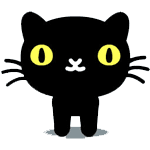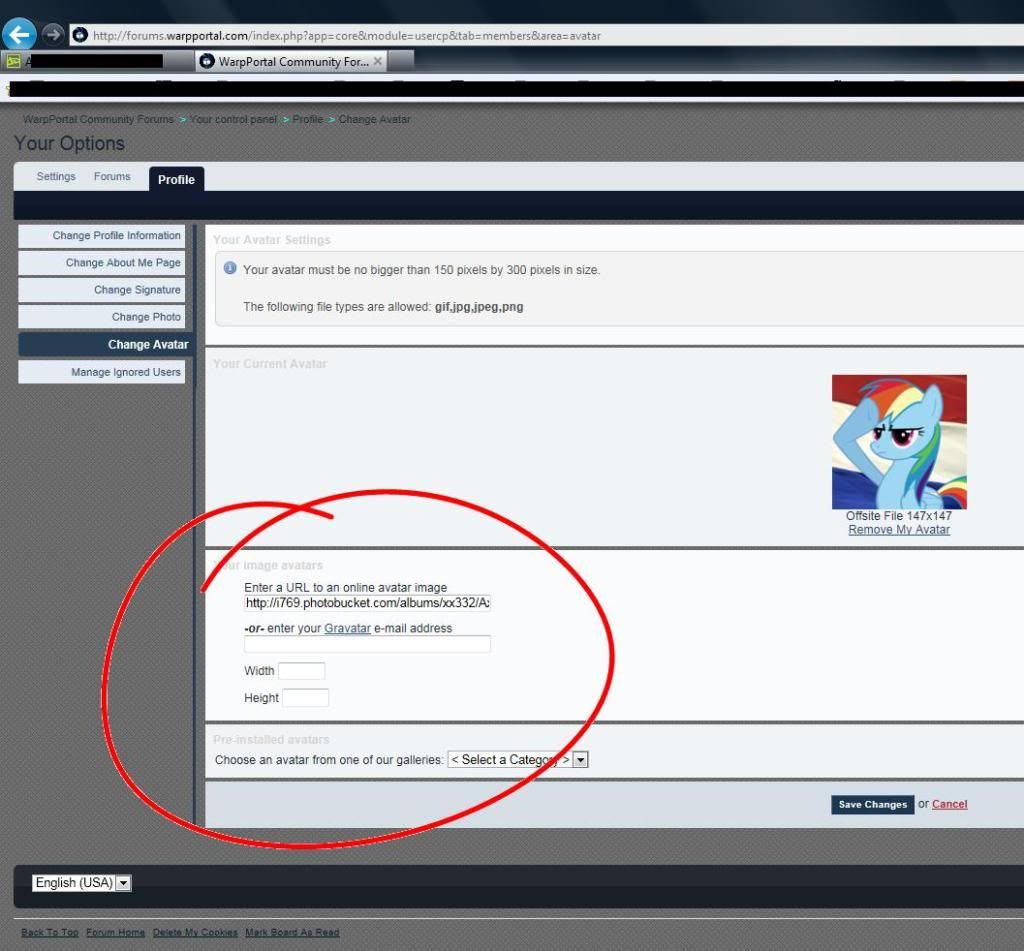So about forum avatars
#1

Posted 06 June 2011 - 09:48 AM
#2

Posted 06 June 2011 - 09:57 AM
Anyway, cheat. Add some white/transparent bars to your picture to match the max size, until they fix the bugged image scaling.
Edited by Chucklet, 06 June 2011 - 09:57 AM.
#3

Posted 06 June 2011 - 11:03 AM
How would I go about that?Oh wow... It used to be 150*200. If that is their way of a fix
.
Anyway, cheat. Add some white/transparent bars to your picture to match the max size, until they fix the bugged image scaling.
edit: Meh...Messed around with Paint. Best I can do so far haha!
Edited by GuardianTK, 06 June 2011 - 11:13 AM.
#4

Posted 06 June 2011 - 11:44 AM
#5

Posted 06 June 2011 - 12:09 PM
thats why i made my avatar in two sizes
one that matches this forum and one 100x100
#6

Posted 07 June 2011 - 02:48 PM
Edit: And 5 minutes ago we all got forum titles back, hurray?
Edited by Chucklet, 07 June 2011 - 03:08 PM.
#7

Posted 20 June 2011 - 11:30 AM
Just so you guys know, the avatar system has been fixed. (you can now enter what size your used image is, so no weird stretches going on)
Edit: And 5 minutes ago we all got forum titles back, hurray?
There's a place to enter the size of the image? Mine did the auto-stretch thing, just like the OP had an issue with. I had to do the retarded "add white space in Paint" fix. Is there another way to go about doing this? Makes my avatar space look huge for a tiny avatar picture =P
#8

Posted 20 June 2011 - 11:53 AM
There's a place to enter the size of the image? Mine did the auto-stretch thing, just like the OP had an issue with. I had to do the retarded "add white space in Paint" fix. Is there another way to go about doing this? Makes my avatar space look huge for a tiny avatar picture =P
In this case my best explanation would be a picture:
you can use the 'width' and 'height' boxes to give the dimensions of the file your link goes to, or that is how it worked for me anyway. (so in the example above I used 147x147)
#9

Posted 20 June 2011 - 03:18 PM
In this case my best explanation would be a picture:
Spoiler
you can use the 'width' and 'height' boxes to give the dimensions of the file your link goes to, or that is how it worked for me anyway. (so in the example above I used 147x147)
Pictures are pure awesomeness. Thank you very much! I'll go fix my poor penguin avatar now.
0 user(s) are reading this topic
0 members, 0 guests, 0 anonymous users