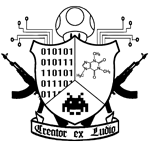Skill Bar wont show up
#1

Posted 10 July 2011 - 05:19 PM
can anyone help?
#2

Posted 10 July 2011 - 05:20 PM
#3

Posted 10 July 2011 - 05:50 PM
#4

Posted 10 July 2011 - 06:05 PM
#5

Posted 10 July 2011 - 06:38 PM
Would it work if I just hooked up a key board to my labtop?_?
#7

Posted 11 July 2011 - 09:48 AM
There is a much easier way to solve this. From RO, click options, then Shortcut Configuration, and then the Interface tab. At the bottom you'll see that F12 is assigned to something about the skill bar (forget the phrasing). Reassign a key that isn't used for anything else to that key.
Also, if you ever meet someone who make the design decision to default to mapping F keys to system functions (instead of the industry standard of Fn+Fkey), beat them up. Why on earth they thought that was a good idea (and weren't willing to use Fn + Fkey like everyone else) is a mystery to me.
#8

Posted 11 July 2011 - 09:58 AM
#9

Posted 11 July 2011 - 11:28 AM
And that F/Fn thing just flat out confused me to the point of rage when I saw that on my brother's laptop. The BIOS thing may be a little extra work, but at least the keyboard would be doing what it's supposed to
#10

Posted 14 July 2011 - 03:00 PM
#11

Posted 14 July 2011 - 03:03 PM
#12

Posted 26 July 2011 - 07:26 AM
#13

Posted 06 December 2016 - 04:19 AM
okay, here's a little something stupid I remember about laptops; sometimes they default the "F" keys to their "Fn" function i.e. screen brightening, etc. You may have to find and change a setting that returns the "F" keys to their original function. To figure out if this is actually the problem try pressing and holding the "Fn" button while you press f12. Only reason I suggest this is I had it happen with my brother's laptop.
I had this prob but I followed your tips and it worked. Fn+F12. Thanks!
VModCinnamon:
Glad your issue is resolved! In future please do not bump old topics. Thank you.
More about that can be found in General Forums Rules page [link].
Edited by VModCinnamon, 06 December 2016 - 04:48 AM.
Lock note.
0 user(s) are reading this topic
0 members, 0 guests, 0 anonymous users






 This topic is locked
This topic is locked