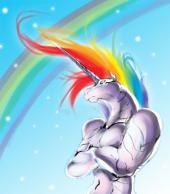Alright so I installed the game and chose not to play in full screen, am I able to change it to full screen without reinstalling and doing all that bull-_-? Sorry for noob post
Game screen
Started by
xhardcorekidnzx
, Sep 09 2011 02:14 AM
3 replies to this topic
#1

Posted 09 September 2011 - 02:14 AM
#2

Posted 09 September 2011 - 03:50 AM
ok so now I can get it to about 2/3rds of the screen size which would be fine BUT I can't see my skill bar on the right hand side? Very annoying someone get back to me as soon as possible please
#3

Posted 10 September 2011 - 12:41 AM
In your Ragnarok folder click Setup. From there you can change the screen size. Just have to mess around until you find one you like.
You can also rearrange the various windows in the game how you like them by clicking and dragging them. =)
You can also rearrange the various windows in the game how you like them by clicking and dragging them. =)
#4

Posted 12 September 2011 - 12:02 PM
Note that setup must be run as admin on windows vista/7, otherwise it will appear to work, but the settings won't effect the game. Thank Microsoft for that gem.In your Ragnarok folder click Setup. From there you can change the screen size. Just have to mess around until you find one you like.
You can also rearrange the various windows in the game how you like them by clicking and dragging them. =)
1 user(s) are reading this topic
0 members, 1 guests, 0 anonymous users