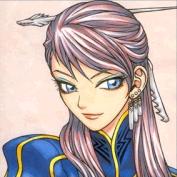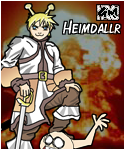Alt + S Doesn't open my skills?
#1

Posted 23 July 2010 - 08:20 PM
Is there something I missed?
#2

Posted 24 July 2010 - 04:02 PM
Edited by Eldritch, 24 July 2010 - 04:03 PM.
#3

Posted 24 July 2010 - 07:38 PM
#4

Posted 24 July 2010 - 11:30 PM
What happens if you open your basic info window and click the "skills" button? Does it come up that way?
Yes, all other key combinations work fine. And I can open the skill window using the Basic Info window. But I have no idea why Alt + S won't function properly. I tested the keys and I know they are functioning properly outside of RO. So this one has me puzzled.
Even Ctrl + S works.
I'm going to try repairing the client. I just got the Gravity Error Handler a few moments ago. Maybe that will fix this issue.
Edited by Maka, 25 July 2010 - 12:33 AM.
#5

Posted 25 July 2010 - 08:29 PM
Alt + N is minimizing the window. I tried another game, and found out, this is occuring in that too. The keys work fine. I can obviously type S. And the alt + key combination opens all the other windows. I'm puzzled T_T
Edited by Maka, 25 July 2010 - 09:24 PM.
#6

Posted 26 July 2010 - 09:38 AM
#7

Posted 26 July 2010 - 09:42 AM
#8

Posted 26 July 2010 - 11:09 AM
Got another keyboard to test? Though it does sound like a Windows setting issue. What does Ctrl + s do in game?
What it's supposed to do.
#9

Posted 26 July 2010 - 11:13 AM
#10

Posted 26 July 2010 - 12:33 PM
It does nothing in game. Just I have heard of odd scenarios when ctrl would work in alts place. And was curious if something happened to that effect. From your response I guess it did nothing.
Yes it does. Ctrl + S is used to switch between the skill tree and skill list. Which is what it's supposed to do.
Edited by Maka, 26 July 2010 - 12:33 PM.
#11

Posted 26 July 2010 - 12:36 PM
Yes it does. Ctrl + S is used to switch between the skill tree and skill list. Which is what it's supposed to do.
Thought that was always alt + s that opened skill window. Or are you saying Ctrl + S opened the window for you?
Edited by Katreyn, 26 July 2010 - 12:37 PM.
#12

Posted 26 July 2010 - 12:50 PM
Thought that was always alt + s that opened skill window. Or are you saying Ctrl + S opened the window for you?
No. The skill window does not open with any key combination. It can be opened through the basic info bar. Ctrl + S switches between the two modes. Skill Tree and Skill List. That or it minimizes it. Can't play now so don't know for sure. All information on what hotkeys do what will appear when you rollover the buttons in the Skill List.
Edited by Maka, 26 July 2010 - 12:52 PM.
#13

Posted 26 July 2010 - 12:53 PM
No. The skill window does not open with any key combination. It can be opened through the basic info bar. Ctrl + S switches between the two modes. Skill Tree and Skill List.
oh yeah. i rarely use that skill tree view these days, so didnt know the key command to that. X_x but yeah, if you have a spare keyboard to try, you should try it out. Either something is wrong with your keys or its a potential OS problem since you said it occurs in other games as well.
Does it occur in any other games outside of gravity games tho? Guess not many might use that command, but if it works in Windows, but doesn't work in the client, it's odd.
Also, if you have any of the fancy keyboards with special commands, and macro abilities, you should look at manual/see if something is turned on/off that isn't normally.
And when you uninstalled did you clear your cache/delete your ragnarok online folder?
Other then these things, not sure what else it can be. Since it seems to be only affecting you. Maybe if you sent in a ticket they might be able to help you diagnose it better, at least see if it could possibly be the game and not you. Or if you really want you could contact your PC support and see if they can offer you some help.
Edited by Katreyn, 26 July 2010 - 01:11 PM.
#14

Posted 26 July 2010 - 01:29 PM
oh yeah. i rarely use that skill tree view these days, so didnt know the key command to that. X_x but yeah, if you have a spare keyboard to try, you should try it out. Either something is wrong with your keys or its a potential OS problem since you said it occurs in other games as well.
Does it occur in any other games outside of gravity games tho? Guess not many might use that command, but if it works in Windows, but doesn't work in the client, it's odd.
Also, if you have any of the fancy keyboards with special commands, and macro abilities, you should look at manual/see if something is turned on/off that isn't normally.
And when you uninstalled did you clear your cache/delete your ragnarok online folder?
Other then these things, not sure what else it can be. Since it seems to be only affecting you. Maybe if you sent in a ticket they might be able to help you diagnose it better, at least see if it could possibly be the game and not you. Or if you really want you could contact your PC support and see if they can offer you some help.
My keyboard is a Logitech G15, so it has lots of fancy features. But I used the macro managers to see if something was wrong with Alt + S, and the keys work fine when pressed together. I uninstalled and reinstalled the software. I did a system restore, but I have a obligation to something else right now, so can't test if it was fixed.
#15

Posted 26 July 2010 - 09:17 PM
I did come across this little program called the Passmark Keyboard Test.
http://www.passmark....cts/keytest.htm
In the program I was pressing and holding Left Alt, and then when i tried to press S. Nothing happened. I also tried this with Alt + N, which was another key combo I found to be acting up. Again only the alt key showed up as pressed. But if I released the alt key, and pressed S. S showed up as pressed. If I held down S and then pressed Alt, both keys would show up as pressed. But if I held down alt first and then pressed S, S would not function. Confusing enough?
Anyway there is a option at the top that says. Filter System Keys. I checked this box. And! Alt + S functioned properly! I left the program open, and launched Ragnarok Online, and amazingly the skill window opened when I pressed Alt + S. But after I closed the program, it would not work.
Anyone know where to disable system keys? D:
Update:
Found something else out D: Pressing Ctrl + Alt + S opens my skill window. So I think I've narrowed the problem to alt + s seems to be functioning as ctrl + alt + s. So something switched them.
Edited by Maka, 26 July 2010 - 09:54 PM.
#16

Posted 27 July 2010 - 01:20 AM
So system restore did nothing
I didn't want to go back too far, cause I really don't want to re download Final Fantasy XIV.
I did come across this little program called the Passmark Keyboard Test.
http://www.passmark....cts/keytest.htm
In the program I was pressing and holding Left Alt, and then when i tried to press S. Nothing happened. I also tried this with Alt + N, which was another key combo I found to be acting up. Again only the alt key showed up as pressed. But if I released the alt key, and pressed S. S showed up as pressed. If I held down S and then pressed Alt, both keys would show up as pressed. But if I held down alt first and then pressed S, S would not function. Confusing enough?
Anyway there is a option at the top that says. Filter System Keys. I checked this box. And! Alt + S functioned properly! I left the program open, and launched Ragnarok Online, and amazingly the skill window opened when I pressed Alt + S. But after I closed the program, it would not work.
Anyone know where to disable system keys? D:
Update:
Found something else out D: Pressing Ctrl + Alt + S opens my skill window. So I think I've narrowed the problem to alt + s seems to be functioning as ctrl + alt + s. So something switched them.
Wow thats a handy test site. And dang, I was totally thinking for you to try Ctrl + Alt + S. Kinda was where I was going from the Ctrl + S thing. Glad you figured it out tho. Not sure how to fix it to be honest, but at least you know how to open it (one key too many
Are you able to do normal things with the ctrl function? Like ctrl + c and ctrl +v for copy and pasting. Does ctrl + alt + del work? Curious if it has totally reversed or you just set something with your alt key on accident somewhere.
Could try checking your keyboard preferences somewhere (I know you reinstalled it, but its worth a look).
Also look and see if Sticky keys are on. (Hit shift 5 times for the option to come up). Try turning it off and see if that helps.
All else fails, harass Logitech support. I'm sure they can help you more then me.
Edited by Katreyn, 27 July 2010 - 01:50 AM.
#17

Posted 27 July 2010 - 01:24 AM
#18

Posted 28 July 2010 - 07:40 PM
If anyone else ever has this problem, disable the smart wizard.. and let Windows connect for you.
What a mess..
Edited by Maka, 28 July 2010 - 07:41 PM.
#19

Posted 29 July 2010 - 12:44 PM
One of the more amusing scenarios ctrl + sticky key function after 5 ctrl presses the cursor starts blinking and special commands key cmmands are entered in Windows. It is a big problem when that was the vent key or ctrl click attacks.
#20

Posted 30 July 2010 - 07:58 AM
My apologies for the rant - i was going to say something on topic, but this was just so much more fun to write.
#21

Posted 05 December 2010 - 05:40 AM
#22

Posted 05 December 2010 - 05:50 AM
So a Windows Reinstall later, I figured the problem out. It turns out, the NETGEAR Smart Wizard program that installed with the wireless adapter I got last month, was causing the problem... Fixed now.
If anyone else ever has this problem, disable the smart wizard.. and let Windows connect for you.
What a mess..
Maka, how did you figure out which software was stealing this reservation?
#23

Posted 05 December 2010 - 03:16 PM
I believe it was through trial and error. That's about the only way, since programs don't document this.So I tested, just like Maka did, and found very similar results After I closed my RO client, similar to Maka's problem, they ALT+S would stop working again, but I tested CTRL+ALT+S and it DID work, just like in his problem. My issue however is that I haven't actually installed any software (to my knowledge) that would have caused these to stop working.
Maka, how did you figure out which software was stealing this reservation?
They reinstalled windows, installed RO, and it worked. Then they started installing drivers, and it stopped working, and rolled back drivers until they found which one it was.
HOWEVER there is a very easy way to fix this as of the Renewal client update! Hit esc until you open options, and go to keyboard options. There, you will be able to assign a different key to open the skill window
0 user(s) are reading this topic
0 members, 0 guests, 0 anonymous users