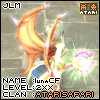We did increase the limit JLM, but not to the needed means you are asking for.
Fear is wrong in the assumption there is a setting to allow for it. Its a global group setting that we want to enforce which sadly makes your thread harder for you to manage.
You can retain a small sample on the forums, and then link to your own website with the full listing of the images.
when i said Tweaks maybe i should of made myself clear,
there is a script that will allow you to do this with ease its available for
free and there is a version for ipb 1.3 all the way up to the current 3.1.4
it allows you to go into each user settings and override the group settings for any 1 user you want to.
a much easier way to do this would be just pay $65.00 and get the ipb gallery if you have the disk space whice im sure you do.
then you could also get rid of the screen shot sections in all sub forums as well.