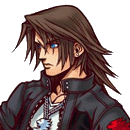The command /bm is not working.
Bug in /bm
Started by
limnuz
, Sep 20 2010 01:15 PM
5 replies to this topic
#1

Posted 20 September 2010 - 01:15 PM
#2

Posted 20 September 2010 - 01:37 PM
That is intended, battlemode is removed. You will have to bind hotkeys to reproduce the original battlemode functionality.
#3

Posted 20 September 2010 - 01:48 PM
Thanks for the clarification
#4

Posted 05 December 2010 - 11:12 PM
Why did they remove the feature?
#5

Posted 06 December 2010 - 02:32 PM
Because battlemode is the default mode now. If you want to go back to classic mode, you'll have to disable the default settings.
#6

Posted 08 December 2010 - 09:09 AM
Why did they remove the feature?
Because the way it was before was inflexible, full of bugs, and generally sucked horribly.
Now, you can bind keys to do whatever you want, move keys around - use whatever key you want for whatever hotkey bar slot you want. Hell, i'll bet you could even set up something to specifically bind to keys on one of those gaming keypads by assigning the keys to characters not on the normal keyboard, and then binding those in game. If you have a driver that snags a certain key (see the threads in tech support about this, there are two cases of this recently, both related to wireless drivers claiming a keystroke that RO needs)
The new system is infinitely better than the old /bm, and it's just sad that it took this long to get the option to do proper keybinding with RO.
1 user(s) are reading this topic
0 members, 1 guests, 0 anonymous users