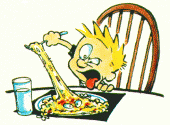Hello,
Thanks for reading this. I'm writing this since the server's login is down. In the meantime, I'll write some suggestions that I was thinking about when playing for the first hour or so:
There has to be an option to change user keys. Especially when I have and use a Macbook, I don't have an insert key or really an alt button. Not to mention the small F1-F12 keys above the keyboard, which is kinda strenuous to use. Before, I would change sit to the spacebar and make it so that I would be able to open windows and menus without using alt.
Another difference is that the chat is always available. Rather than pressing the enter key, or whatever key you assigned chat to, the chat is always open in pre-renewal. Hoping to also change classic to use the enter to open/close the chat again.
Classic is, well, really classic and I understand that. However, having the ability to change keys would really be beneficial as well.

Changing user keys
Started by
Pres
, Jun 29 2012 07:56 PM
6 replies to this topic
#1

Posted 29 June 2012 - 07:56 PM
#2

Posted 29 June 2012 - 08:32 PM
Yeah, I see no problem changing the key binds for those keys since not everyone has generic keyboards.
#3

Posted 03 July 2012 - 05:09 PM
Macbook really isnt for games tbh
Apple is one screwed u company and i cant believe im saying this while typig on my iphone!!
Apple is one screwed u company and i cant believe im saying this while typig on my iphone!!
#4

Posted 03 July 2012 - 05:45 PM
mac = expensive over-priced over-hyped paper weight
#5

Posted 03 July 2012 - 05:46 PM
Also RO is not suppposed to be played or supported on Macs so I would think that although this is a legitimate request it will fall upon deaf ears.
#6

Posted 03 July 2012 - 06:11 PM
Mac Book Pro's have some damn good hardware, but you're running iRO on the Mac OS. The button configurations for the Mac OS are different slightly based on OS and different than the Windows OS. With that said, you may want to run Parelles or VMware both are 39.99 and 49.99 respectively with student discount. If you're running it on the Mac Book Pro with at least 4 GB of ram you can split it well down the middle in terms of system resources and a few other settings. Many developers when designing their products design it so it runs on the Windows OS.
But if you are an Apple Fan Girl, the use Gamepad Companion. You can remap your buttons similar to XPadder. I dont know if the app will work as well as Xpadder since when I use my Mac to play games I do it in bootcamp, but give it a whirl.
But if you are an Apple Fan Girl, the use Gamepad Companion. You can remap your buttons similar to XPadder. I dont know if the app will work as well as Xpadder since when I use my Mac to play games I do it in bootcamp, but give it a whirl.
#7

Posted 06 July 2012 - 03:43 AM
Oh well, I'll just use /sit forever (thank god no windmill)
0 user(s) are reading this topic
0 members, 0 guests, 0 anonymous users