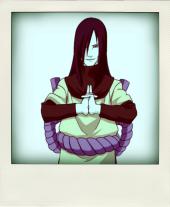[HELP] keep popping up Ragnarok Setup window
#1
![[HELP] keep popping up Ragnarok Setup window: post #1](https://forums.warpportal.com/public/style_images/WP_Current/icon_share.png)
Posted 05 July 2012 - 10:36 AM
Everytime i tried on this ClassicRO it gave me the same issue. When i restart the pc, i've faced another issue which is my desktop is disappear i cant see anything at all.
Need your assistance please.
#2
![[HELP] keep popping up Ragnarok Setup window: post #2](https://forums.warpportal.com/public/style_images/WP_Current/icon_share.png)
Posted 05 July 2012 - 10:41 AM
Hope that helps
#3
![[HELP] keep popping up Ragnarok Setup window: post #3](https://forums.warpportal.com/public/style_images/WP_Current/icon_share.png)
Posted 05 July 2012 - 10:42 AM
DirectX
http://www.microsoft...ails.aspx?id=35
more than likely
EDIT:
Either that or what TheUraharaShop says
i got that problem a few days ago in a netbook.
Edited by Valkayre, 05 July 2012 - 10:43 AM.
#4
![[HELP] keep popping up Ragnarok Setup window: post #4](https://forums.warpportal.com/public/style_images/WP_Current/icon_share.png)
Posted 05 July 2012 - 10:58 AM
A strange problem.
The first time the game runs it automatically opens the setup program, but without administrator mode it can't save the settings so it has a cow and just keeps popping up the setup program every time its closed.
Edited by Krispin, 05 July 2012 - 10:59 AM.
#5
![[HELP] keep popping up Ragnarok Setup window: post #5](https://forums.warpportal.com/public/style_images/WP_Current/icon_share.png)
Posted 05 July 2012 - 05:08 PM
Yeah you have to run the game and the setup tool in administrator mode or it just does that.
A strange problem.
The first time the game runs it automatically opens the setup program, but without administrator mode it can't save the settings so it has a cow and just keeps popping up the setup program every time its closed.
The issue happens when the game is (correctly) running as admin, but the setup program that it's launching ISN'T being run as admin.
The logic is that the game looks for settings, and if it doesn't find settings, it runs the setup program. Since the setup program gets launched as non-admin, it isn't able to save the settings. So you exit it, and the game tries to run again, and then it finds no settings (since they weren't saved correctly due to UAC), so it starts the setup program again
Solution is to run setup as admin and choose the appropriate settings.
#6
![[HELP] keep popping up Ragnarok Setup window: post #6](https://forums.warpportal.com/public/style_images/WP_Current/icon_share.png)
Posted 06 July 2012 - 04:49 AM
The issue happens when the game is (correctly) running as admin, but the setup program that it's launching ISN'T being run as admin.
The logic is that the game looks for settings, and if it doesn't find settings, it runs the setup program. Since the setup program gets launched as non-admin, it isn't able to save the settings. So you exit it, and the game tries to run again, and then it finds no settings (since they weren't saved correctly due to UAC), so it starts the setup program again
Solution is to run setup as admin and choose the appropriate settings.
I don't understand why Setup.exe's attempts to access the registry aren't virtualised. Isn't that exactly what is supposed to happen?
UAC's virtualisation "feature" seems like yet another signature Microsoft catastrophe to me.
#7
![[HELP] keep popping up Ragnarok Setup window: post #7](https://forums.warpportal.com/public/style_images/WP_Current/icon_share.png)
Posted 09 July 2012 - 08:56 AM
The issue happens when the game is (correctly) running as admin, but the setup program that it's launching ISN'T being run as admin.
The logic is that the game looks for settings, and if it doesn't find settings, it runs the setup program. Since the setup program gets launched as non-admin, it isn't able to save the settings. So you exit it, and the game tries to run again, and then it finds no settings (since they weren't saved correctly due to UAC), so it starts the setup program again
Solution is to run setup as admin and choose the appropriate settings.
Do you happen to know what file the settings are saved to when classic RO is opened as admin?
I'm trying to bypass having RO opened as admin as I am running classic for the first time (renewal works fine). However, likewise, the setup window keeps opening.
#8
![[HELP] keep popping up Ragnarok Setup window: post #8](https://forums.warpportal.com/public/style_images/WP_Current/icon_share.png)
Posted 09 July 2012 - 10:39 AM
Do you happen to know what file the settings are saved to when classic RO is opened as admin?
I'm trying to bypass having RO opened as admin as I am running classic for the first time (renewal works fine). However, likewise, the setup window keeps opening.
The Classic client's configuration is stored in the registry key HKEY_LOCAL_MACHINE\Software\Gravity Soft\Ragnarok. I think the Renewal client also saves some of its settings in the same key.
Warning: Making any errors while editing your registry could break your Windows installation. You should therefore always backup your registry using System Restore before making any changes to it.
Edited by Axylus, 09 August 2012 - 11:24 PM.
#9
![[HELP] keep popping up Ragnarok Setup window: post #9](https://forums.warpportal.com/public/style_images/WP_Current/icon_share.png)
Posted 09 July 2012 - 12:59 PM
I used a friend's laptop to run classic RO from the external hard drive and it worked on her laptop passing through setup. Transferring it back to another computer, though, it does not work and continues to be stuck at setup which keeps popping up.
Any ideas on how to resolve this?
#10
![[HELP] keep popping up Ragnarok Setup window: post #10](https://forums.warpportal.com/public/style_images/WP_Current/icon_share.png)
Posted 11 July 2012 - 12:32 PM
#11
![[HELP] keep popping up Ragnarok Setup window: post #11](https://forums.warpportal.com/public/style_images/WP_Current/icon_share.png)
Posted 21 September 2012 - 12:08 AM
#12
![[HELP] keep popping up Ragnarok Setup window: post #12](https://forums.warpportal.com/public/style_images/WP_Current/icon_share.png)
Posted 29 November 2012 - 11:21 AM
#13
![[HELP] keep popping up Ragnarok Setup window: post #13](https://forums.warpportal.com/public/style_images/WP_Current/icon_share.png)
Posted 29 November 2012 - 11:27 AM
To change settings after setting it up the first time, open the RO folder and run Setup (must be run as admin on Vista/7/8 ). For classic server setup, run Classic Setup instead. Some people report that they need to use Classic Setup to change settings for renewal client too. I have not experienced this.
#14
![[HELP] keep popping up Ragnarok Setup window: post #14](https://forums.warpportal.com/public/style_images/WP_Current/icon_share.png)
Posted 29 November 2012 - 01:12 PM
0 user(s) are reading this topic
0 members, 0 guests, 0 anonymous users