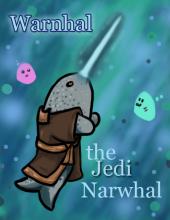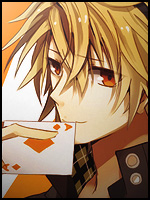I had this happen some in CBT which only grew worse as it went on. Since OBT has has opened just over 2 hours ago I have experienced this countless times and infact been fully disconnected at least 8 times.
I have noticed when it does this it will actually disconnect my computer from internet, which more than likely causes the game to crash.

Waiting for Server to Answer, many problems
Started by
HikaruNajumi
, Jul 19 2012 05:20 PM
7 replies to this topic
#1

Posted 19 July 2012 - 05:20 PM
#2

Posted 21 July 2012 - 10:32 AM
You might want to check if it has to do with an anti-virus or malwayre software or firewall
#3

Posted 22 July 2012 - 11:25 AM
Checked that. I have tried playing with both anti-virus and firewall disabled.
#4

Posted 25 July 2012 - 07:07 AM
Have you noticed drops in internet when performing other tasks? Are you experiencing this with any other games? Since you've already attempted disabling the antivirus program/firewall, here is a list of steps that we use when troubleshooting connectivity issues:
- If you are using Windows Vista/7, please run the game as administrator by right-clicking the game icon and selecting "Run as administrator."
- Please run the installer once again and select the "Repair" option. This will attempt to fix any files that may have been corrupted.
- Close any unnecessary programs that are currently running in the background.
- Check the firewall settings and make sure Maestia is allowed.
- Adding Maestia to the exception list of the Anti-virus program.
- On the patching window, please try using the "Check Files" feature.
- Are you still using the client from the closed beta test period? Please uninstall, remove all previous files from the Maestia directory (please be sure to save screenshots for memories!), re-download the new client here and re-install.
If you are using wireless internet, please make sure the firmware of the router is up-to-date.
We do hope this can aid you in playing the game without any disconnections!
- If you are using Windows Vista/7, please run the game as administrator by right-clicking the game icon and selecting "Run as administrator."
- Please run the installer once again and select the "Repair" option. This will attempt to fix any files that may have been corrupted.
- Close any unnecessary programs that are currently running in the background.
- Check the firewall settings and make sure Maestia is allowed.
- Adding Maestia to the exception list of the Anti-virus program.
- On the patching window, please try using the "Check Files" feature.
- Are you still using the client from the closed beta test period? Please uninstall, remove all previous files from the Maestia directory (please be sure to save screenshots for memories!), re-download the new client here and re-install.
If you are using wireless internet, please make sure the firmware of the router is up-to-date.
We do hope this can aid you in playing the game without any disconnections!
#5

Posted 25 July 2012 - 08:17 PM
this happened to me alot in the higher levels of cbt, i havnt gotten there yet so i dont know what will happen but it seems like i dont have that problem anymore (since cbt)
#6

Posted 27 July 2012 - 04:40 PM
Okay so I have done everything asked.
I have passed it through both my firewall and antivirus, I have deleted and redownloaded and reinstalled it. Closed everything, run as admin. Everything I have done so far has no affect.
I just tried it again and no more than a minute into logging it, it did it again and crashed the game.
I have passed it through both my firewall and antivirus, I have deleted and redownloaded and reinstalled it. Closed everything, run as admin. Everything I have done so far has no affect.
I just tried it again and no more than a minute into logging it, it did it again and crashed the game.
#7

Posted 29 July 2012 - 09:40 AM
Sorry to hear the issue is still occurring. Give a Tracert report a try and please submit the results in a ticket:
http://forums.warppo...t-system-guide/
HOW TO SUBMIT A TRACERT REPORT:
NOTE: Tracert.exe is a route-tracing utility that you can use to determine the network path to a destination.
1) Close all non-essential programs. This is very important for the accuracy of the result.
2) Click “Start” (your Windows start button), click “Run”, type in “cmd” (without quotes), and then press “Enter.”
3) You will see the Command Prompt window. Type in “tracert www.playmaestia.com” (without quotes), and then press “Enter.”
4) Once the tracert is complete, right-click on the Command Prompt titlebar, go to “Edit”, and click “Select All.”
5) Right-click on the Command Prompt titlebar again, go to “Edit”, and click “Copy.”
6) Open a Notepad. Type in your IP address, current date and time, and the Time Zone in which you reside.
7) Paste the copied tracert on the Notepad and save it.
http://forums.warppo...t-system-guide/
HOW TO SUBMIT A TRACERT REPORT:
NOTE: Tracert.exe is a route-tracing utility that you can use to determine the network path to a destination.
1) Close all non-essential programs. This is very important for the accuracy of the result.
2) Click “Start” (your Windows start button), click “Run”, type in “cmd” (without quotes), and then press “Enter.”
3) You will see the Command Prompt window. Type in “tracert www.playmaestia.com” (without quotes), and then press “Enter.”
4) Once the tracert is complete, right-click on the Command Prompt titlebar, go to “Edit”, and click “Select All.”
5) Right-click on the Command Prompt titlebar again, go to “Edit”, and click “Copy.”
6) Open a Notepad. Type in your IP address, current date and time, and the Time Zone in which you reside.
7) Paste the copied tracert on the Notepad and save it.
#8

Posted 29 July 2012 - 07:19 PM
Okay I have submitted a support ticket with all the information requested.
0 user(s) are reading this topic
0 members, 0 guests, 0 anonymous users