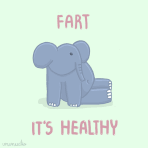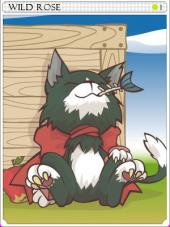Ragexe.exe Crashing
#1

Posted 16 September 2012 - 08:30 PM
I have uninstalled Ragnarok, deleted all Gravity folders, and reinstalled 3 times. I have also checked all similar forums and edited my ragexe.exe file with another that was uploaded in a recent forum to help, still no luck.
Anyone that can help, I am out of ideas and would really like to get back to playing. I barely get any time to play as is.
Thank you in advance.
#2

Posted 17 September 2012 - 03:35 AM
She was able to get me up and running rather quickly.
#3

Posted 17 September 2012 - 03:38 AM
#4

Posted 17 September 2012 - 08:45 AM
#5

Posted 17 September 2012 - 08:46 AM
#6

Posted 17 September 2012 - 09:02 AM
Check your antivirus software; some antivirus software is getting a false positive from RO lately, and the behavior you described is typically what is seen when this is the case. You need to add an exception for RO to your AV program.
#7

Posted 17 September 2012 - 09:24 AM
I am getting "queryRegionInfo: attempt to call nil value" to pop up in an error window and not be able to close more and more often when I try to even start up Ragnarok. Not sure if this is related but it's gotten to the point where I can't even start it up now without restarting first.
#8

Posted 17 September 2012 - 10:31 AM
(Thank you Renna :3)
EDIT: The rag.exe file stopped working again :C!
Edited by IsisThump, 17 September 2012 - 02:32 PM.
1 user(s) are reading this topic
0 members, 1 guests, 0 anonymous users