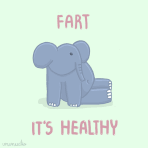Edited by ODarksoulX, 26 September 2012 - 03:22 AM.
Ro not starting up
#1

Posted 26 September 2012 - 03:21 AM
#2

Posted 26 September 2012 - 03:29 AM
#3

Posted 26 September 2012 - 05:06 AM
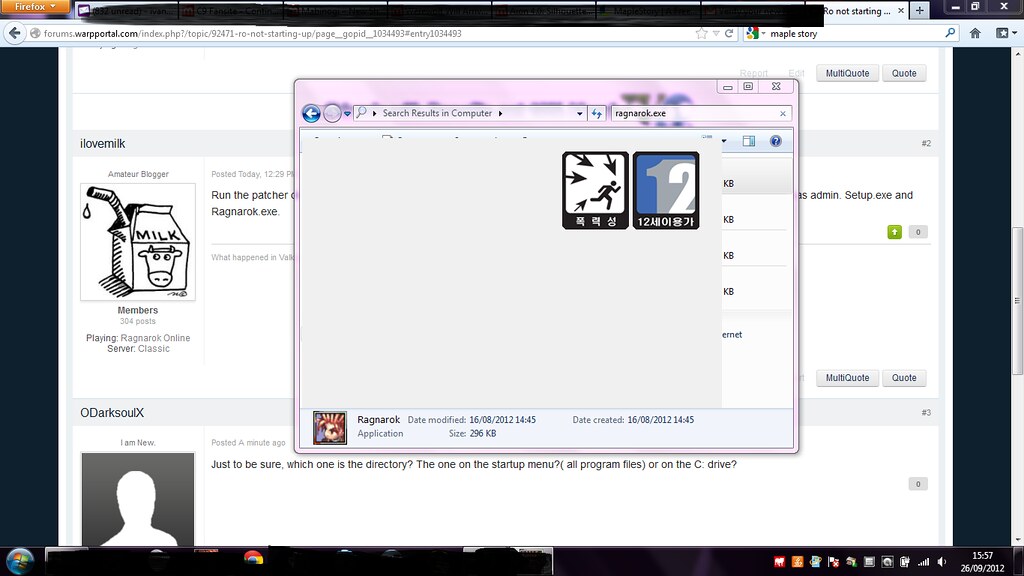
#4

Posted 26 September 2012 - 05:10 AM
#5

Posted 26 September 2012 - 05:18 AM
#6

Posted 26 September 2012 - 05:29 AM
#7

Posted 26 September 2012 - 06:11 AM
Time Stamp: 0x5028af67 - Mon Aug 13 09:40:23 2012
Exception Type: 0xc0000005
0x0018f7d8
eax: 0x059df3a0 ebx: 0xffffffff
ecx: 0x00000916 edx: 0x02c50db0
esi: 0x00889ae8 edi: 0x00000001
ebp: 0x00000010 esp: 0x0018f7bc
stack 0018f7bc - 0018fbbc
0018F7BC : FF FF FF FF E8 9A 88 00 06 02 20 00 01 00 00 00
0018F7CC : 01 00 00 00 70 B4 6A 00 71 86 62 00 F6 A0 80 00
0018F7DC : FC F7 18 00 FF FF FF FF E8 9A 88 00 16 02 20 00
0018F7EC : 01 00 00 00 01 00 00 00 70 B4 6A 00 71 86 62 00
0018F7FC : F6 A0 80 00 20 F8 18 00 FF FF FF FF E8 9A 88 00
0018F80C : 02 02 20 00 01 00 00 00 01 00 00 00 70 B4 6A 00
0018F81C : 71 86 62 00 F6 A0 80 00 44 F8 18 00 FF FF FF FF
0018F82C : E8 9A 88 00 06 02 20 00 01 00 00 00 01 00 00 00
0018F83C : 70 B4 6A 00 71 86 62 00 F6 A0 80 00 68 F8 18 00
0018F84C : FF FF FF FF E8 9A 88 00 02 02 20 00 01 00 00 00
0018F85C : 01 00 00 00 70 B4 6A 00 71 86 62 00 F6 A0 80 00
0018F86C : 8C F8 18 00 FF FF FF FF E8 9A 88 00 12 02 20 00
0018F87C : 01 00 00 00 01 00 00 00 70 B4 6A 00 71 86 62 00
0018F88C : F6 A0 80 00 B0 F8 18 00 FF FF FF FF E8 9A 88 00
0018F89C : 02 02 20 00 01 00 00 00 01 00 00 00 70 B4 6A 00
0018F8AC : 71 86 62 00 F6 A0 80 00 D4 F8 18 00 FF FF FF FF
Launch Info
0000 0000 0000 0000 0000 0000 0000 0000
0000 0000 0000 0000 0000 0000 0000 0000
0000 0000 0000 0000 0000 0000 0000 0000
0000 0000 0000 0000 0000 0000 0000 0000
Job : Novice
Is what I get after I try to start up RO Classic. I use Bull gaurd antivirus.
Edited by ODarksoulX, 26 September 2012 - 06:12 AM.
#8

Posted 26 September 2012 - 06:17 AM
#9

Posted 26 September 2012 - 06:20 AM
#10

Posted 26 September 2012 - 09:23 AM
Edited by ODarksoulX, 26 September 2012 - 09:23 AM.
#11

Posted 26 September 2012 - 09:29 AM
#12

Posted 27 September 2012 - 04:01 AM
#13

Posted 27 September 2012 - 11:23 AM
You should figure out how to add an exception, so you can turn back on your virus protection - When you open the antivirus program, there should be someplace where you can add exceptions. Add an exception for the RO folder, and then you can keep running your virus protection while still being able to play RO.I disabled it.
#14

Posted 23 September 2014 - 03:40 PM
Mine is also not starting up. I don't have an antivirus program, can someone help me?
#15

Posted 03 December 2014 - 06:14 PM
Bump
Same problem
Yesterday still can play. But after today patch, when i click play, nothing happen. RO not launching.
I have try disabled my antivirus (bitdefender), run as administrator, disabled UAC, but nothing work.
#16

Posted 03 December 2014 - 06:39 PM
Please kindly create a new topic post instead of reincarnating a two year old post.....
0 user(s) are reading this topic
0 members, 0 guests, 0 anonymous users






 This topic is locked
This topic is locked