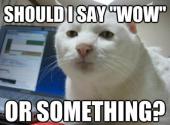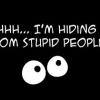
Installation problem...
#1

Posted 04 October 2012 - 06:23 PM
Any solution for this error?
"There is a problem with this Windows Installer package. A DDL required for this install to complete could not be run. Contact your support personnel or package vendor."
Thanks.
#2

Posted 04 October 2012 - 10:32 PM
#3

Posted 05 October 2012 - 02:19 AM
Hi there,
Any solution for this error?
"There is a problem with this Windows Installer package. A DDL required for this install to complete could not be run. Contact your support personnel or package vendor."
Thanks.
Hey Genix, not sure what this error is, but I got a few things you could try.
- What version of the Rose Online installer are you using? If your using an old installer, try downloading this one ( https://www.filesany...875d62717cb49a# ), and install again.
- Are you running any Antivirus? Such as McAffe? If so, then try completely disabling it and run the Rose Online installer again.
Can you add a screenshot so I can see what's happening.
A screenshot could help, but he has provided us with the error that pops up.
#4

Posted 05 October 2012 - 07:39 AM
My antivirus is AVAST but I disabled it before installing and still the same.

#5

Posted 05 October 2012 - 03:32 PM
EDIT: Also, what Operating System are you on? ( Windows XP, Windows Vista ( 32/64 Bit ), Windows 7 ( 32/64 Bit ) )?
Edited by Banrukai, 05 October 2012 - 03:34 PM.
#6

Posted 06 October 2012 - 05:00 PM
Hmm, are you able to install other programs fine? Or is it just the Rose Online *.msi installer that keeps failing?
EDIT: Also, what Operating System are you on? ( Windows XP, Windows Vista ( 32/64 Bit ), Windows 7 ( 32/64 Bit ) )?
Installed many softwares including games without any problem... I am using windows 7 64 bits.
#7

Posted 07 October 2012 - 07:21 AM
Try this troubleshoot method first.
- Start > All Programs > Accessories > [Run As Admin] Command Prompt.
- Type: Run %windir%\system32\msiexec.exe /unregister
- Type: Run %windir%\syswow64\msiexec.exe /unregister
- Type: Run %windir%\system32\msiexec.exe /regserver
- Type: Run %windir%\syswow64\msiexec.exe /regserver
If that doesn't work, then try this:
- Download the Microsoft FixIt Tool ( http://go.microsoft....buttonclickno=3 )
- There is no need to install this program, it's standalone. Just run it and follow the steps.
Edited by Banrukai, 07 October 2012 - 11:09 AM.
#8

Posted 07 October 2012 - 12:59 PM
First the cmd didnt recognize 'run' command...
Path: C:\Windows\System32;C:\Program Files (x86)\Embarcadero\RAD Studio\7.0\bin;C:\Users\Public\Documents\RAD Studio\7.0\Bpl;C:\Program Files (x86)\Embarcadero\RAD Studio\7.0\bin;C:\Users\user2\Documents\RAD Studio\7.0\Bpl;C:\Program Files\Common Files\Microsoft Shared\Windows Live;C:\Program Files (x86)\Common Files\Microsoft Shared\Windows Live;C:\Program Files (x86)\HP SimplePass 2011\;%SystemRoot%\system32;%SystemRoot%;%SystemRoot%\System32\Wbem;%SYSTEMROOT%\System32\WindowsPowerShell\v1.0\;C:\Program Files (x86)\Common Files\Roxio Shared\DLLShared\;C:\Program Files (x86)\Common Files\Roxio Shared\DLLShared\;C:\Program Files (x86)\Common Files\Roxio Shared\12.0\DLLShared\;C:\Program Files (x86)\Windows Live\Shared;C:\Program Files (x86)\ATI Technologies\ATI.ACE\Core-Static;C:\Program Files\Intel\WiFi\bin\;C:\Program Files\Common Files\Intel\WirelessCommon\
And the tool didn't find any error.
I appreciate your help...
I'll try formating this computer soon because it is running windows 7 home edition and there is many junk programs running... I'll upgrade for ultimate edition.
I guess this will help, even though we dont know the problem xD
#9

Posted 07 October 2012 - 02:34 PM
#10

Posted 11 October 2012 - 02:41 AM
#11

Posted 11 October 2012 - 04:18 AM
The Program is called JavaRa, you can download it here: http://downloads.sou...se_mirror=voxel
#12

Posted 21 October 2012 - 06:59 PM
#13

Posted 21 October 2012 - 08:20 PM
1. Use Windows Update and update everything (LOL)
2. Try reinstalling the game
3. If you got the same error, Upgrade to Windows 7 Ultimate (It should be a clean install. Back Up Important files and reformat the windows installation partition)
4. Try reinstalling the game
5. If you still got the same error, Windows Update everything.
6. Again, Try reinstalling it.
7. If you still got the error, I'm quite sure you are Back Luck Brian.
P.S.: ROSE client is not using Java, so shouldn't be a Java-related problem.
#14

Posted 22 October 2012 - 08:03 AM
#15

Posted 22 October 2012 - 01:16 PM
Looks like the msiexec is failing to load. It is definitely not a Java problem. We don’t use Java at all.
I think he needs to get all the XP service packs and all available XP updates too. I believe he needs at minimum Service Pack 2. Finally, he needs to update the Windows Installer to the latest version:
http://www.microsoft...ls.aspx?id=8483
#16

Posted 31 October 2012 - 11:48 AM
I`m enjoying the game again =)
0 user(s) are reading this topic
0 members, 0 guests, 0 anonymous users