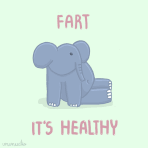so stupid...
#1

Posted 11 October 2012 - 05:04 PM
I've tried running with adminstrator on and ive uninstalled and reinstalled the game countless times... why is this so hard...
I just want to play the game... jeez... is there a patch or something that needs to be downloaded??? why isnt it compatible??? isnt windows 7 suppose to cover all grounds of its previous operating systems... man im so madbro.
#2

Posted 11 October 2012 - 05:10 PM
#3

Posted 11 October 2012 - 05:22 PM
so i press start and nothing happens. as if it crashed in an instant.
I've also moved the folder out of the C drive in case C drive was preventing it or something. I use avast and malware bytes as my anti virus protection.
I use a laptop and I run windows 7 64 bit. I've also tried to run the game in compatibility mode under service pack 2 and 3.
and everything I did in relation to ragnarok files, it was always right click administrator.
#4

Posted 11 October 2012 - 05:39 PM
#5

Posted 11 October 2012 - 06:13 PM
and antivirus ? Or u can try
adding ragnarok to the list of
exceptions in firewall and
antivirus..
Avast is notoriously famous for detecting ragnarok as a threat to PC...
Its also advised( for vista/windows 7 users ) not to install RO in drive where windows is installed..
#6

Posted 11 October 2012 - 06:38 PM
#7

Posted 11 October 2012 - 08:41 PM
Edited by ashS1, 11 October 2012 - 08:45 PM.
#8

Posted 12 October 2012 - 03:44 AM
alright, i downloaded the game from the ragnarok online website. then I install the game, which is saved under C drive. then I right click adminstrator for the patch and it tells me to restart the ragnarok client. Then I right click the ragnarok online client icon in the same folder, as administrator ofcourse and it opens, then it goes through some updates and then its ready to play.
so i press start and nothing happens. as if it crashed in an instant.
I've also moved the folder out of the C drive in case C drive was preventing it or something. I use avast and malware bytes as my anti virus protection.
I use a laptop and I run windows 7 64 bit. I've also tried to run the game in compatibility mode under service pack 2 and 3.
and everything I did in relation to ragnarok files, it was always right click administrator.
Past experiences taught me that some old clients provided by external sites does not work properly (why? software engineer can explain that). What I would do is download the client directly from playragnarok.com since it has the latest update. The trick with the newer Windows operating systems is to always Run the setup file, configuration file, or first time running RO as admin. The secret is run as Admin. Even when it comes to installing or reinstalling.
Let me know the results in detail please. That way I know how to help you.
#9

Posted 12 October 2012 - 07:53 AM
This is the problem.I use avast and malware bytes as my anti virus protection.
Avast gets a false positive from the RO client, and reacts to it by instantly killing the RO process (with no notification!) as soon as you start the client, so the effect you see is that you click start and the patcher goes away and nothing happens.
Add an exception to Avast for the RO folder (if you need to specify files, rather than a folder, it's ragexe.exe and clragexe.exe - I don't know the Avast interface) and RO will work correctly.
Edited by DrAzzy, 12 October 2012 - 07:53 AM.
#10

Posted 12 October 2012 - 05:43 PM
Past experiences taught me that some old clients provided by external sites does not work properly (why? software engineer can explain that). What I would do is download the client directly from playragnarok.com since it has the latest update. The trick with the newer Windows operating systems is to always Run the setup file, configuration file, or first time running RO as admin. The secret is run as Admin. Even when it comes to installing or reinstalling.
Let me know the results in detail please. That way I know how to help you.
OK, first of all I always download it from the playragnarok website, too risky to download it elsewhere. So your saying to start with setup file first? Ill give it a try, and yeah Ill try putting ragnarok in avast exceptions.
#11

Posted 12 October 2012 - 05:44 PM
how's that possible ? You can install ragnarok in any drive,.but remember, RO requires 3gb( or 4gb..don't remember) in c drive during installation irrespective of where u install it...
Maybe cause I only have 1 drive which is C drive, when i try to go back to another folder it won't let me so im not sure
#12

Posted 13 October 2012 - 12:18 AM
Also read this thread. It has some useful tips & tricks : http://forums.warppo...vistawindows-7/
1 user(s) are reading this topic
0 members, 1 guests, 0 anonymous users