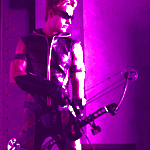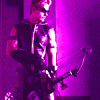
Classic: error message when trying to login
#1

Posted 04 August 2012 - 03:17 PM
Time Stamp: 0x4f8f6512 - Wed Apr 18 21:06:26 2012
Exception Type: 0xc0000005
0x70a9aefe MSVCR90.dll
0x100084d5 cps.dll
eax: 0x00000000 ebx: 0x00000003
ecx: 0x3fffebfe edx: 0x00000003
esi: 0x02928ffe edi: 0x06002fac
ebp: 0x0018f23c esp: 0x0018f234
stack 0018f234 - 0018f634
0018F234 : 20 00 87 02 71 00 00 00 C9 FF FF FF D5 84 00 10
0018F244 : DE DF FF 05 30 40 92 02 C9 FF FF FF 01 00 00 00
0018F254 : A8 F2 18 00 00 02 84 00 00 00 00 00 03 00 00 00
0018F264 : 2B 8B 00 10 A8 F2 18 00 00 00 00 00 4F 92 00 10
0018F274 : 01 00 00 00 28 02 84 00 78 CB 8C 00 A4 0A 66 00
0018F284 : 00 00 00 00 A8 F2 18 00 00 00 00 00 00 00 00 00
0018F294 : A0 F2 18 00 78 CB 8C 00 FF FF FF FF 00 00 00 00
0018F2A4 : 00 00 00 00 01 00 00 00 F0 02 00 00 00 00 00 00
0018F2B4 : 00 00 00 00 00 00 00 00 00 00 00 00 00 00 00 00
0018F2C4 : 00 00 00 00 00 00 00 00 00 00 00 00 00 00 00 00
0018F2D4 : 00 00 00 00 00 00 00 00 00 00 00 00 00 00 00 00
0018F2E4 : 00 00 00 00 00 00 00 00 00 00 00 00 00 00 00 00
0018F2F4 : 00 00 00 00 00 00 00 00 00 00 00 00 00 00 00 00
0018F304 : 00 00 00 00 00 00 00 00 00 00 00 00 00 00 00 00
0018F314 : 00 00 00 00 00 00 00 00 00 00 00 00 00 00 00 00
0018F324 : 00 00 00 00 00 00 00 00 00 00 00 00 00 00 00 00
Launch Info
0000 0000 0000 0000 0000 0000 0000 0000
0000 0000 0000 0000 0000 0000 0000 0000
0000 0000 0000 0000 0000 0000 0000 0000
0000 0000 0000 0000 0000 0000 0000 0000
Job : Novice
#2

Posted 04 August 2012 - 03:30 PM
#3

Posted 04 August 2012 - 03:40 PM
It lets me login, I meant to say when I try to create a character. I create a character, doing the stats and naming it. Then after I click to make the character, it ends up disconnecting from the server and I get that error message.
Edit: another error message, said something about character size and then gave this error message:
Module Name: C:\Program Files (x86)\Gravity\Ragnarok Online\ragexe.exe
Time Stamp: 0x4f8f6512 - Wed Apr 18 21:06:26 2012
Exception Type: 0xc0000005
0x70a9b9f0 MSVCR90.dll
0x709d7169 MSVCP90.dll
0x007652b7 ragexe.exe
eax: 0x00000000 ebx: 0x0018f74c
ecx: 0x00000000 edx: 0x00000000
esi: 0x0018f564 edi: 0x04b74920
ebp: 0x0018f4e0 esp: 0x0018f4d4
stack 0018f4d4 - 0018f8d4
0018F4D4 : 4C 64 9D 70 00 00 00 00 64 F5 18 00 F0 F4 18 00
0018F4E4 : 69 71 9D 70 00 00 00 00 64 F5 18 00 20 41 00 00
0018F4F4 : B7 52 76 00 00 00 00 00 7B 0B 56 CB 64 F5 18 00
0018F504 : 00 00 00 00 2C F5 18 00 AA DC 7A 00 FF FF FF FF
0018F514 : 2E 78 5B 00 64 F5 18 00 20 41 00 00 5F 0B 56 CB
0018F524 : 01 00 00 00 00 00 00 00 F8 F5 18 00 9A CC 79 00
0018F534 : FF FF FF FF D3 80 5B 00 64 F5 18 00 20 41 00 00
0018F544 : 00 00 00 00 37 0B 56 CB 90 DF 3F 05 4C F7 18 00
0018F554 : 00 00 00 00 00 00 00 00 00 00 00 00 64 F6 18 00
0018F564 : 3A 3C AC 70 00 B2 00 00 B8 3D AC 70 00 00 93 02
0018F574 : 00 00 00 00 00 00 00 00 0F 00 00 00 4C F7 18 00
0018F584 : B0 49 1C 05 B3 B2 00 00 B8 3E AC 70 64 02 33 15
0018F594 : 11 0F 00 00 02 00 00 00 0F 00 00 00 BC F5 18 00
0018F5A4 : 00 9F 1B 05 01 00 00 00 A8 49 1C 05 C8 F5 18 00
0018F5B4 : 00 00 00 00 0F 00 00 00 B0 49 1C 05 32 00 00 00
0018F5C4 : A8 49 1C 05 DC F5 18 00 DD 14 92 76 01 00 00 00
Launch Info
0000 0000 0000 0000 0000 0000 0000 0000
0000 0000 0000 0000 0000 0000 0000 0000
0000 0000 0000 0000 0000 0000 0000 0000
0000 0000 0000 0000 0000 0000 0000 0000
Job : Novice
Edited by SAOkirito, 04 August 2012 - 03:49 PM.
#4

Posted 04 August 2012 - 03:49 PM
#5

Posted 04 August 2012 - 03:51 PM
nvm, I found it. Thanks for the help.
Edited by SAOkirito, 04 August 2012 - 03:53 PM.
#6

Posted 04 August 2012 - 03:57 PM
#7

Posted 04 August 2012 - 04:15 PM
#8

Posted 04 August 2012 - 04:21 PM
- Press control-shift-escape to open Task Manager.
- Open the "processes" tab.
- Select either Ragexe.exe or clragexe.exe in the table.
- Press "end process" and then confirm the action.
To prevent the problem from recurring, always open the clients using the following method:
- Right-click the appropriate shortcut.
- Choose "run as administrator".
- Answer the User Account Control dialogue window affirmatively.
Edited by Axylus, 26 June 2013 - 05:03 PM.
#9

Posted 04 August 2012 - 04:33 PM
edit: run as adminstrator didn't work
The regular RO works (didn't need to run as adminstator) and I was able to create a character on valkryie server and moving around in game. So not sure why that works but not ClassicRo won't work at all.
Edited by SAOkirito, 04 August 2012 - 04:39 PM.
#10

Posted 04 August 2012 - 05:03 PM
One last question, how do I play full screen on ClassicRO? The settings work for the regular RO, full screen is checked and resolution set to my laptop resolution, but for ClassicRO it won't go full screen.
#11

Posted 04 August 2012 - 05:09 PM
#12

Posted 04 August 2012 - 05:25 PM
0 user(s) are reading this topic
0 members, 0 guests, 0 anonymous users