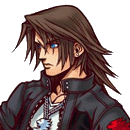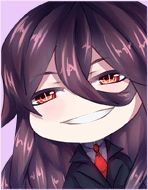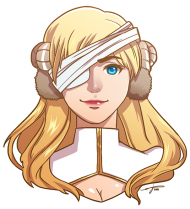How is the drivers? Can you use Wacom drivers or do you have to make sure you uninstall them?
Driver was simple enough to install on my Windows 7. I don't have any Wacom tablets so I can't comment on their compatibility with Ugee.
What kind of stand does it have? is it adjustable? On the back is there the standard mount holes to mount it on a different stand?
It has an adjustable stand that lays the screen at an angle on its flattest setting. The version I have doesn't look like it has mounting holes, but there is a mounting stand version of the tablet.
The nibs, are the same ones from the wacom or is there an easy way to replace them?
The nibs look a little thinner than the Wacom ones I've seen, so I don't think they're compatible with Wacom pens (don't have a Wacom pen to test). I find them easy to replace and you store them inside the pen rest that comes with the set so you can't lose them.
How long have you had it?
I got mine December 2015 and aside from a couple of initial hiccups, it's working great.
It says it has replaceable backlights? have you had any trouble with them at all?
Haven't had any issues with the backlights, I take pretty good care of it.
Does the pen itself have a battery or is just a magnet?
The pen is rechargable, so you can plug it into the USB charger to charge it up. It'll blink red when it's low on battery and glow blue while charging; light turns off when it's done charging. I find it troublesome if a tablet pen does have a magnet since it would mess up the monitor itself.







 This topic is locked
This topic is locked