Step 4. Have a beer. Go explorer real world maps and talk to real girls. Make friends, money, have a lot of sex, laugh, and be happy. Profit.
LOL good one...yeah about that...I'm a GIRL.
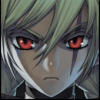
Posted 27 September 2012 - 10:00 AM
Step 4. Have a beer. Go explorer real world maps and talk to real girls. Make friends, money, have a lot of sex, laugh, and be happy. Profit.
Posted 27 September 2012 - 11:28 AM
I think it's advanced options?where during installation??
LOL good one...yeah about that...I'm a GIRL.
Posted 27 September 2012 - 05:22 PM
I think it's advanced options?
But you don't need to reinstall. You can just move the RO folder - you don't even have to reinstall. RO can be moved around without getting unhappy.
Posted 27 September 2012 - 08:55 PM
Posted 02 October 2012 - 02:54 PM
Posted 02 October 2012 - 07:30 PM
Edited by HansLowell, 02 October 2012 - 08:05 PM.
Posted 03 October 2012 - 12:01 AM
Posted 03 October 2012 - 12:29 AM
Posted 03 October 2012 - 02:06 AM
Posted 29 October 2012 - 03:48 PM
Posted 29 October 2012 - 10:29 PM
Posted 31 October 2012 - 11:38 AM
The old client would fix this, and I think you can find it somewhere on iWiki forums. Inubashiri was distributing the old client exes to people who had this problem - but people were abusing it in order to use illegal programs that the new client blocks, and so it can't be distributed here anymore.and i still am unable to load the regular ro client nor sakray......is there anyway i can just play an older client or something??
im starting to lose patience.
Posted 03 December 2012 - 07:10 AM

Posted 05 December 2012 - 05:35 AM
What is it doing? Are you getting the grav error, or the lua error? The lua error is the one that would be fixed by moving RO out of program files. If it's giving grav error, you may need to get the old client files.
If it's the grav error on startup, extract this archive: http://www.filefacto...n/ClassicRO.zip and replace the client executables with these versions
0 members, 0 guests, 0 anonymous users