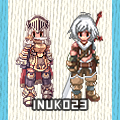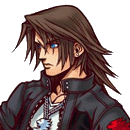I'll just paste this here. Its a guide on how to change fonts edited to fit iRO2, and minus the dload links to fonts and the link to the original thread from the sea ro2 forums.
Hi everyone, I've made an easy to follow guide on how to change the font for the chat, as the current one is horrible and cant be read.
You can change it to any font you like, just rename the font to AritaSans-Bold and it should work (it needs to be a .otf) but I have uploaded what I think is the best font, Arial bold. It's easy to read under small and large sizes (better than verdana).
1) Go to your RO2 UI Fonts Folder. The default path is "C:\Program files (x86)\Gravity\Ragnarok Online 2\UI\FONT"
2) Backup all your existing fonts, make a folder called Backup and copy "AritaSans-Bold" into the folder
3) Replace "AritaSans-Bold" with any font you like, you just have to rename it as AritaSans-Bold in your RO2 FONT folder.
Enjoy your new fonts! If you ever want to go back to the original font, just replace back the one you've made in the backup.
Enjoy!
This works with any font thats a .otf file. I liked using Grobold since it was nice on the eyes and made everything very bold and easy to read. The only drawback is that it was missing a good few symbols.
Edit: Fixed since Oda moved/edited this. Thanks again for the help.
Edited by Ambur, 04 May 2013 - 06:39 PM.