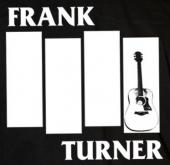How to Force Patch The Newest Client (5/15)
#1

Posted 15 May 2013 - 12:49 AM
1. Go into the Gravity folder, depending on where you put it (usually it will be under "Program Files" on the C Drive on Windows).
2. Find the "Version.dat" file and open it.
3. If you're having issues, you will probably see this:
UserGameVersion=00000018;
UserPatchVersion=00000018;
4. Change the last number digits to this:
UserGameVersion=00000016;
UserPatchVersion=00000016;
5. Save the file.
6. Launch the client again.
*You may or may not error out because of HackShield. If this happens, do this a couple of times and it will re-fix itself.
This should force repatch and get you downloading the patch.
#2

Posted 15 May 2013 - 01:13 AM
#3

Posted 15 May 2013 - 01:18 AM
#4

Posted 15 May 2013 - 01:26 AM
#5

Posted 15 May 2013 - 01:32 AM
#6

Posted 15 May 2013 - 02:04 AM
#7

Posted 15 May 2013 - 02:06 AM
#8

Posted 15 May 2013 - 02:16 AM
All we have to go on at the moment is
ERROR_CALLBACK : Patch Fail
and
error, Failed Patch Binding
Is there a way we can gleam any more information to help solve the problem, btw is this WIndows 8 only? Is anybody on Windows 7 having the same issue too?
#9

Posted 15 May 2013 - 02:19 AM
How i am updated game :
1 step
Install wget (download http://users.ugent.be/~bpuype/wget/ and copy wget.exe to dir windows/system32)
2 step
Open CMD (Win+R , write "cmd")
3 step
For download patch file write into cmd :
wget -r --tries=5000 64.94.115.11/Patch/Global/Client/Patch/00000018.RTP
4 step
Go to the directory with downloaded patch file (default C:\Users\you_windows_login)
and copy file 00000018.RTP to dir Pathes in the dir, when installed Ragnarok 2
Default ("C:\Program Files\Steam\steamapps\common\Ragnarok Online 2\Patches")
5 step
Launch the client (RO2Client.exe)
And wait update
6 step
Play
Edited by finall2, 15 May 2013 - 02:55 AM.
#10

Posted 15 May 2013 - 02:29 AM
This is problem with server.
How i am updated game :
1 step
Install wget (download http://users.ugent.be/~bpuype/wget/ and copy wget.exe to dir windows/system32)
2 step
Open CMD (Win+R , write "cmd")
3 step
For download patch file write into cmd :
wget -r --tries=5000 64.94.115.11/Patch/Global/Client/Patch/00000018.RTP
4 step
Go to the directory with downloaded patch file (default C:\Users\you_windows_login)
and copy file 00000018.RTP to dir Pathes in the dir, when installed Ragnarok 2
Default ("C:\Program Files\Steam\steamapps\common\Ragnarok Online 2\Patches")
5 step
Launch the client (RO2Client.exe)
And wait update
6 step
Play
P.S Sorry my english:)
Actually have the file, no problem getting it and I have also tried what you suggested but for me that doesn't work.
Have the file, but won't patch - downloading the patch doesn't seem to be the problem, however for some people this might work.
#11

Posted 15 May 2013 - 02:35 AM
One thing to add if you followed the admin instructions and changed the version change it back or it won't work. Follow Finall2's steps but leave the version numbers as 18
#12

Posted 15 May 2013 - 03:12 AM
finall2 you're my hero right now. Warpportal fails again and random user saves the day haha.
One thing to add if you followed the admin instructions and changed the version change it back or it won't work. Follow Finall2's steps but leave the version numbers as 18
As far as I understand the way their patching works if you leave it at 18 it won't actually patch anything? Since it uses this file to check what version it is and therefore doesn't patch because you have told it I am already 18.
BTW Does anybody know what the version information should be on the login screen for RO2.
Currently mine is displaying Version 1.3.2(36)(Release), Updated Date 2013-05-13.
And it is logging in, despite appearing not to patch correctly.
Edited by Zabeard, 15 May 2013 - 03:21 AM.
#13

Posted 15 May 2013 - 03:28 AM
#14

Posted 15 May 2013 - 03:29 AM
#15

Posted 15 May 2013 - 03:48 AM
As soon as I hit the 'Start' button the little Hackshield window will popup in the bottom right of my screen and only progress about 1/10th of the way in the progress bar before stopping and then shortly after I get the same error the above 2 posters are getting.

Edited by Milhouse101, 15 May 2013 - 03:49 AM.
#16

Posted 15 May 2013 - 04:30 AM
#17

Posted 15 May 2013 - 04:33 AM
http://www.klyptotec...0000030?nxid=14
Try run as administrator that file (C:\Program Files\Steam\steamapps\common\Ragnarok Online 2\HShield\Update\autoup.exe)
and click "Start update".
#18

Posted 15 May 2013 - 04:42 AM
Go to your Ragnarok Online 2 directory (Steam, steamapps, common etc) find the 'MD5FileList.txt' file and Delete it completely.
After you have deleted it run the RO2client directly from the Application in the same folder. It will go through a short process to re-acquire what you just deleted.
Once that is completed and you are at the splash window with 'START' button, exit out and restart the client through Steam.
Mine is working now after doing this, hope it helps others.
#19

Posted 15 May 2013 - 04:46 AM
All I get is "ERROR_CALLBACK : Patch Fail" and then "Failed Patch Binding". Then the start button on the launcher lights up and I can press it, but it gives me the hackshield error again.
I was getting these errors as well. Tried what this thread suggested and no luck. But in my version.dat, the numbers were 17, not 18. After repeated attempts, I just changed the numbers to 18, saved and launched. It probably skipped the file and things will break down later, but it got me into the game and I'm playing fine.
#20

Posted 15 May 2013 - 05:01 AM
#21

Posted 15 May 2013 - 05:03 AM
Go to C:\Windows\System32\drivers\etc
Edit your HOSTS file with notepad and add
# 202.76.225.179 patch.playro2.com # RO2 Patch Server need confirmation
If you can't Edit Hosts file, or it won't let you, copy it to your home directory change it there, then copy replace it back to the C:\Windows\System32\drivers\etc
Hope this helps the rest of you guys having issues that can't quite fix it.
Edited by ravynmariefrost, 15 May 2013 - 05:07 AM.
#22

Posted 15 May 2013 - 05:20 AM
All I get is "ERROR_CALLBACK : Patch Fail" and then "Failed Patch Binding". Then the start button on the launcher lights up and I can press it, but it gives me the hackshield error again.
And i tried to uninstall RO2 for a reinstall, but that did not work too

#23

Posted 15 May 2013 - 06:10 AM
Note:
- This relates to 18.RTP not installing, just downloading and then bringing up the error window immediately after finishing downloading.
- Also this is on Windows 8 OS, mileage may vary for other OS.
Technical Answer #1: The patcher doesn't like reparse points, on windows you can mount hard drives that appear as directories, so C:\Game could be a different drive than C:\ (for me at least) or long path names, i.e. C:\Game\Steam\SteamApps\common\Ragnarok Online 2
Non-Technical Answer #1: If you copy the "Ragnarok Online 2" directory (if you have enough space) on the root of a drive, i.e. "C:\Ragnarok Online 2" and then run "RO2Client.exe" it will then patch 18.RTP successfully, then shut the game down.
If this works, just copy it back to it normal location, for safety just rename the old directory to "Rangarok Online 2-" so you have the ability to undo this if it doesn't work for you. Alternatively if you do MOVE the whole directory and then MOVE it back afterwards then that will work also - BUT you have no backup.
This solved my issue, it may work for others.
Good luck.
#24

Posted 15 May 2013 - 06:20 AM
#25

Posted 15 May 2013 - 06:22 AM
0 user(s) are reading this topic
0 members, 0 guests, 0 anonymous users