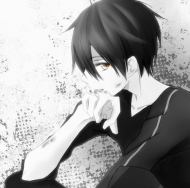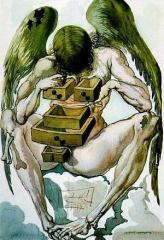So, a lot of people hate porings on new UI and i made UI without porings and flashing guardian meter.
I tried to make UI to look more like old UI, but in vain.
Hope you like it :D
UPD: Now it's going with fully expanded channel switch windows and clickable area where should be removed porings and removed VIP's tag
How to install:
1. Download VDK file from link bottom
2. Make backup UI.VDK file in Data folder where RO2 located (ex. C:\Games\Ragnarok Online 2\)
3. Copy downloaded VDK file in Data folder with replacing
4. Play
Download link
Pre-AoV Login\Char select screen:
p.s. will update on request
Edited by KuroiKoneko, 24 April 2017 - 06:02 AM.