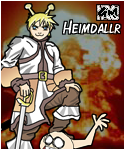WPE Transfer problem info.
#26

Posted 10 December 2010 - 01:00 PM
#27

Posted 10 December 2010 - 01:16 PM
But this problem is seemingly affecting some accounts, but not others, it is happening to others on different games as well.
I am PMing those that stated they have this problem.
Please reply to that PM if you can and I will see if this happens to me too on your WP account. If so then we have a test subject which will help speed up the fixing.
#28

Posted 10 December 2010 - 01:36 PM
#29

Posted 10 December 2010 - 02:02 PM
#30

Posted 10 December 2010 - 02:29 PM
#31

Posted 10 December 2010 - 04:39 PM
We resynced the system in hopes it fixes this.
If it still shows up as a "blank" instead of the transfer information then please let me know the following.
Is this the WP account that is having problems (the one tied to your Forum Nickname.)
What country you play from
Operating system
Browser
What language setting you are using
Ideally I want to find someone that has the issue on 1 PC, but then on their other PC it works fine, then we can try and figure out the problem.
#32

Posted 10 December 2010 - 06:00 PM
Here are the informations :
I'm play from reunion island ( Frehcn island in the indian ocean)
Windows vista
IE7, forefow, google chrome
Language settinh : French
I also tried on another computer !
If you can, add 2000kp to the account that has 0 point please. (the other one has 10 points, don't add on this one)
Try to do it for me.
Thanks
#33

Posted 10 December 2010 - 06:11 PM
Operating system: Windows XP
Browser: Chrome, Mozilla and IE
language setting: Spanish
#34

Posted 10 December 2010 - 06:13 PM
We have isolated it down to it being a language setting.
I was able to make mine "fail" by switching to French language location.
We are working on this currently so that your language settings has no bearing on if it will load. For now US region settings work, I know the PC restarting to do that isn't really fun, but it is a temporary solution until we fix the core issue.
Control panel > Region and Language settings > administration > change system locale button.
restart PC.
#35

Posted 10 December 2010 - 06:40 PM
Changing region and language worked for me. You have to restart PC.
U did the conert for me, thanks for the bonus
#36

Posted 10 December 2010 - 06:47 PM
#37

Posted 11 December 2010 - 05:26 AM
#38

Posted 11 December 2010 - 08:56 AM
+1 fix it plox
We cannot convert points because this menu do not appear >.<
#39

Posted 11 December 2010 - 09:03 AM
Change your browser's encoding for that page to either Unicode (UTF-8) or Western (ISO-8859-1).+1 fix it plox
#40

Posted 11 December 2010 - 01:19 PM
thanksChange your browser's encoding for that page to either Unicode (UTF-8) or Western (ISO-8859-1).
#41

Posted 11 December 2010 - 03:00 PM
I work in test for a company that makes a database product for a worldwide market, and i'm constantly hearing of locale-dependent problems. Luckily, that's not my area to test.
#42

Posted 12 December 2010 - 12:55 PM
#43

Posted 13 December 2010 - 02:03 PM
If not fixed for you then we will have to check deeper into your setup to see what is now the problem.
0 user(s) are reading this topic
0 members, 0 guests, 0 anonymous users






 This topic is locked
This topic is locked