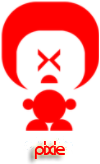Latest Version: 8
This UI is compatible with Genesis' GenFS (ROSE Mod FileSystem), which allows people to apply custom User Interfaces with ease.
Mandatory requirements
- GenPatch
- GenFS
- Rescudo's ROSE Essentials
How to install the UI?
For instance, we would like to install GlossyBLUE (the Blue version):

1. Launch GenPatch and navigate to Settings -> Plugins.
2. Click Add and name the plugin GlossyBLUE.
3. Check Enable Plugin and Check For Updates.
4. Enter http://www.dolphin-projects.recoding.net/rose/ui/GlossyONE/GlossyBLUE.xml in the Update URL (right click on the link to the left, and then "Copy Link Location").
5. Make sure that you have all the mandatory plugins enabled, which are listed above all these steps.
6. Click OK and let GenPatch automatically recheck all plugins for possible updates.
Remember, you can change "BLUE" to another available color by changing the file names. For instance, GlossyBLACK is the Black version, and GlossyRED is the Red version.
If the mod doesn't exist, it will be downloaded and the Plugin Files field will be filled in automatically with all appropriate filenames. For manually installed mods that do not have an Update URL, you will have to fill in the Plugin Files field yourself.
The UI can be enabled or disabled from loading by checking or unchecking Enable Plugin.
You could also download the UI manually. Simply click on the color you want at the top of this post, and save it in your ROSE Online folder (i.e "C:\Program Files\Gravity\ROSE Online").
If you by any reason would have problems to apply GlossyONE, feel free to ask in this thread or via PM.
How to uninstall the UI?
Just delete GlossyBLUE.genfs (or what ever color you've installed) and the default UI will be back again. Make sure that Enable Plugin and Check For Updates are unchecked in GenPatch.
Reporting bugs and suggestions
If you find any bugs or have any suggestions regarding this UI, please feel free to report them in this thread or via PM.
Edited by Gnasty, 05 January 2011 - 01:21 PM.