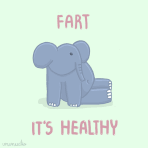No clientinfo file and RixSquirrel_10
#1

Posted 10 October 2012 - 09:02 PM
#2

Posted 11 October 2012 - 02:01 AM
#3

Posted 11 October 2012 - 02:36 AM
#4

Posted 11 October 2012 - 08:06 AM
Step 2. With your antivirus/firewall turned off. Run the patch client as administrator by going to C:\Program Files\Gravity\Ragnarok\Ragnarok.exe. Right click on the Ragnarok.exe client and select Run As > Administrator.
Test RO. If no good proceed to step 3.
Step 3. If you are spending way too much time trying to fix it then I would strongly suggest a complete uninstall and reinstall. Make sure you have the latest client from playragnarok.com rather than external sites such as download.com, cnet, etc. The trick with the newer Windows operating systems is to always Run the setup file, configuration file, or first time running RO as admin. The secret is run as Admin. Even when it comes to installing or reinstalling.
Once you have completely uninstalled RO. Proceed to reinstalling the game using the RO setup file. During the installation prompts look for a folder or destination path. Change the folder path to your Desktop or My Documents.
Patch the game using Run As mentioned in 'Step 2.' Test RO after reinstallation. If no good proceed to step 4.
Step 4. Have a beer if you're over 21 or have a rootbeer of you're under 21. Go explore real world maps and talk to real girls/boys. Make friends, money, have a lot of sex, laugh, and be happy. Profit.
Edited by ilovemilk, 11 October 2012 - 08:07 AM.
#5

Posted 12 October 2012 - 11:21 AM
If you're playing on a private server, you should contact their support (if they have any), or stop playing on that server; We can only offer support for players on iRO.
Also, you can't run the iRO client if you're running a private server client, or a client for another national RO at the same time. I don't understand why, but it causes the client to get confused and try to load the wrong data.
#6

Posted 09 August 2015 - 08:09 PM
I cannot see why this is only a private server problem. I have never installed a private server in my life. yet i have the same problem now with windows 10.
#7

Posted 09 August 2015 - 09:13 PM
This is not always associated with private server thingy. It could happen to anyone, for some unknown reasons.
Try making a shortcut to ragexe.exe (if classic, clragexe.exe) and append something like the followings:
"C:\gravity\Ragnarok Online\ragexe.exe" -1rag1
"C:\gravity\Ragnarok Online\clragexe.exe" -1old1
Once in a while, run the Patcher to update and run the game through this shortcut.
#8

Posted 10 August 2015 - 02:29 AM
I cannot see why this is only a private server problem. I have never installed a private server in my life. yet i have the same problem now with windows 10.
Please give this possible fix a try.
This is not always associated with private server thingy. It could happen to anyone, for some unknown reasons.
Try making a shortcut to ragexe.exe (if classic, clragexe.exe) and append something like the followings:
"C:\gravity\Ragnarok Online\ragexe.exe" -1rag1
"C:\gravity\Ragnarok Online\clragexe.exe" -1old1
Once in a while, run the Patcher to update and run the game through this shortcut.
Generally I would not recommend bypassing the patcher. Many times the user forgets to set this back resulting in sprite errors and other client problems, at some cases a complete reinstall is required to resolve these issues. If one must go this route then make sure it is for a very short time and for testing purposes, seeking technical help over the forums would be a good option too.
0 user(s) are reading this topic
0 members, 0 guests, 0 anonymous users