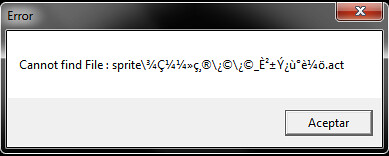
I think it's from a geneticist that keep greeding around me. It's so damn annoying. How the hell can I fix this, please?

Posted 31 December 2012 - 07:46 AM
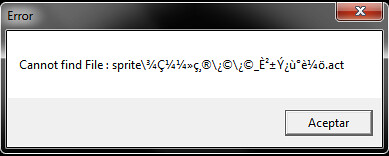
Posted 31 December 2012 - 07:48 AM
Edited by HayrohsLegacy, 31 December 2012 - 07:56 AM.
Posted 31 December 2012 - 07:51 AM
Posted 31 December 2012 - 08:01 AM
Posted 31 December 2012 - 08:23 AM
Posted 31 December 2012 - 08:44 AM
Posted 31 December 2012 - 08:57 AM
Posted 31 December 2012 - 09:03 AM
Posted 31 December 2012 - 09:08 AM
Posted 31 December 2012 - 09:23 AM
Posted 31 December 2012 - 09:56 AM
Posted 31 December 2012 - 10:23 AM
Posted 31 December 2012 - 01:09 PM
Posted 31 December 2012 - 01:27 PM
Posted 31 December 2012 - 03:41 PM
And how can I fix that?The headgear giving you the error is "Champion's Wreath"
The patch you are missing is "2171 2012-12-21data_gm.gpf"
Posted 31 December 2012 - 03:59 PM
Posted 02 January 2013 - 01:50 AM
Thanks! Btw, does it work if I edit it with the Notepad? o.o1. Close all patch clients and game clients
2. Edit patch.inf with a hex editor so that the contents are: 7A 08 00 00
3. Start the renewal patch client
Posted 02 January 2013 - 02:46 AM
I wouldn't recommend it. I use XVI32. Alternatively, you can download this patch.inf, but it will have you repatching everything from mid-November.Thanks! Btw, does it work if I edit it with the Notepad? o.o
Posted 02 January 2013 - 10:35 PM
Posted 02 January 2013 - 10:38 PM
Yes.So I replace the "7E" for "7A", save it and done? After that patch the renewal client.
Posted 02 January 2013 - 10:39 PM
Edited by Joaco, 02 January 2013 - 10:39 PM.
0 members, 0 guests, 0 anonymous users