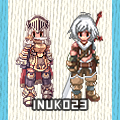I found someone who left a comment in FB who got this resolved and I just did what that person instructed and it fixed my PhysX error.
Follow this:
1. Completely remove RO2 (and all it's contents - even the installer) from your your PC (totally remove it, empty recycle bin if necessary).
2. Install the latest PhysX.
3. After installing, restart your PC.
4. Install the latest installer (either from WP, Steam or Aeria - I used WP's installer)
5. Install the game and allow it to patch (Note: I didn't get any patch error at all while doing this).
6. Play the game.
I hope this helps. :3
Edited by Phylisse, 24 November 2013 - 11:11 PM.