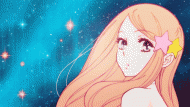Hackshield cannot and will not detect this as a macro software because it is not.
Other device mapper such as xpadder which I have tested is joystix(might not be ro2 compatible) http://pinnaclegameprofiler.com/.
suggested by posters: motionjoy
Added: Tetsamaru SS of his motionjoy set up with PS3 controller.
Hello I decided to make a guide for RO2 like I have done in the past for other games, for time sake I will be copy and pasting from my old guides which is applicable.
Background, I started playing MMOs with a controller strangely after I quit playing RO1 and started playing Warhammer with joystick, first was for a sake of comfortability but later on because of job i started to develop really bad CTS.
one of my main guides can be found here (was made for Rift http://rift.mmosite....ml<br /><br />I use xpadder, credit goes to Jonathan the creator of xpadder because of the customization macro ability etc but can use http://pinnaclegameprofiler.com/
So onto the guide. (Once you ahve the basics down it can be applied to any game or program, you can even type with your controller)
I used xpadder (latest version) with a
Xpadder simulates the keyboard and mouse using your gamepad" - http://www.xpadder.com/ more information on where you can find the free version are in my posts below this one.
(version 5.2 and earlier are free 5.3 and above have to be purchased for $10).
1) after installing and opening xpadder you will get a pink image page in which you should press all the buttons on your controller. you will see on the left side image, sticks, dpad, buttons, triggers. click on sticks to set your analog sticks, dpad to set it etc
this is mine after all the buttons are pressed
1= left analog, 2= right analog, 3= dpad, 4=left trigger, 5=right trigger, 6= buttons which include x,y,b,x,lb,rb,start, select, the buttons when you press the analogs down.
2) Then you assign which keys to which buttons as you will like. example my left analog stick is WASD, you can click on the little wrench next to to quick assign.
This is my button set up
http://img6.mmo.mmo4...ontroller02.jpg
Explanation of my set up: for Xbox 360 and logitech
X= #1 on the keyboard,
Y=2
B=3
A=4,
Dpad left = 5
Dpad up=6
Dpad right= 7
Dpad Down= 8
LAD (left analog button)= left click
RAB (Right analog button)= space (jump)
Left button (the button above the trigger) = Tab (for targeting)
Start button is ESC but can be used for 9 or any other key you want.
Ctrl+= second hot bar
Shift+= third skill hot bar. *for CTRL or shift you can make them anything such as ALT etc
My right analog is my mouse and my Right button is my right click (this is easiest for me to move my camera around and right click and interact-able objects in game). I will advice though to click on the little wrench next to the right analog stick go to mouse settings and adjust the movement speed of it.
With this set up you can have 24 hot keys on your controller allowing you to fully utilize a lot of your skills.
Some small problems in targeting in this game as a whole, that is why i have esc as the back(select button) to quickly un-target and re-target.
There are some other adjustments that can be made and fine tuning, Feel free to message me with any questions or ideas IGN: Bloodless
this is my in game screenie and yes I only play with a controller besides pressing things like v or x or moving my mouse for a faster speed.

Just wanted to show a screenshot of some of my controls on Motionjoy.
Khara mission wants me to kill 20 monsters? Have Raidcall up? Take hands off keyboard and go to town on my PS3 controller.
Edited by BloodlessChrome, 12 June 2013 - 09:23 PM.