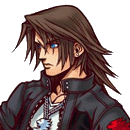Now let's start off with the basics, shall we?
Leveling curve, Stat attributes, Cast times
Basic window, Skill menu, Character menu
Map and Party search
Storage sorting, UI configuration, Quest log
Buying Store
Useful Commands
Now that you've read through those, let's explore more of the user interface that wasn't adequately explained in those pages.
World Map

Basic Information and Character window

Skills Window

Chat Box

Hotkeys

Party Search

Storage Sorting

Replay
A recently added feature, Replay allows players to record their gameplay similar to Fraps and other video recording programs. Replay saves video files in a format that allows players to report bot activity when screenshots are insufficient. To use Replay, simply click on the "rec" button on the drop-down menu under your basic information box in the upper right corner of your screen to access the Replay settings.
Screenshot by HopeSama
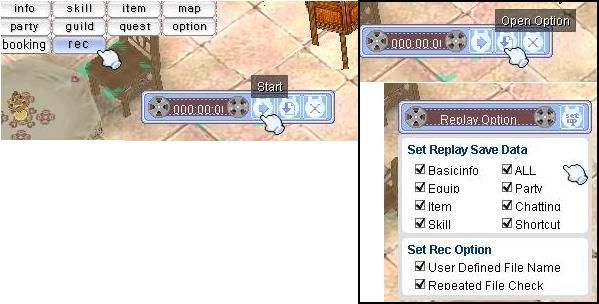
To view saved videos, click on the Replay button on the client launcher.
More tutorials to come...
Edited by DrAzzy, 16 January 2013 - 08:45 AM.






 This topic is locked
This topic is locked