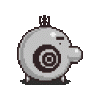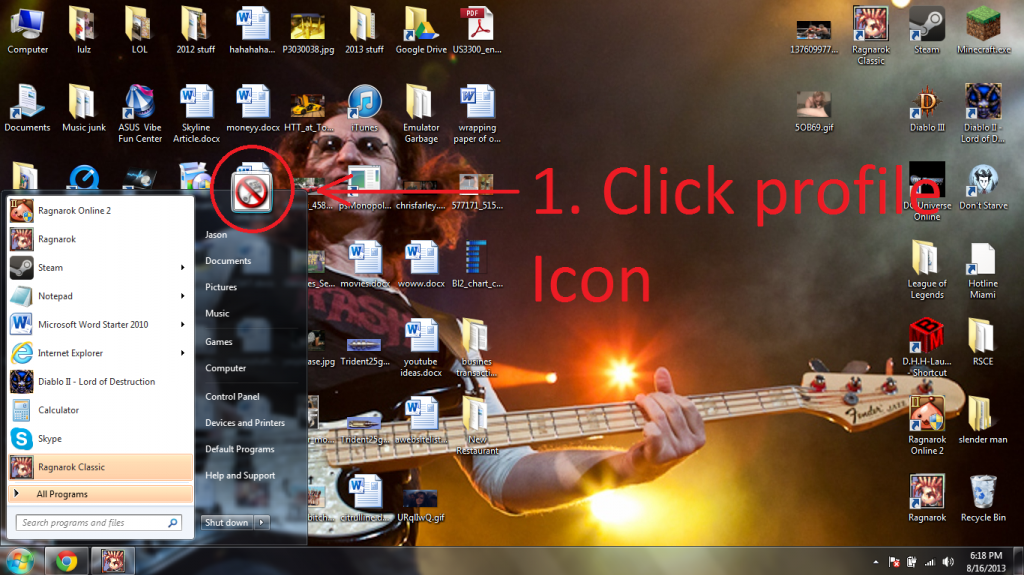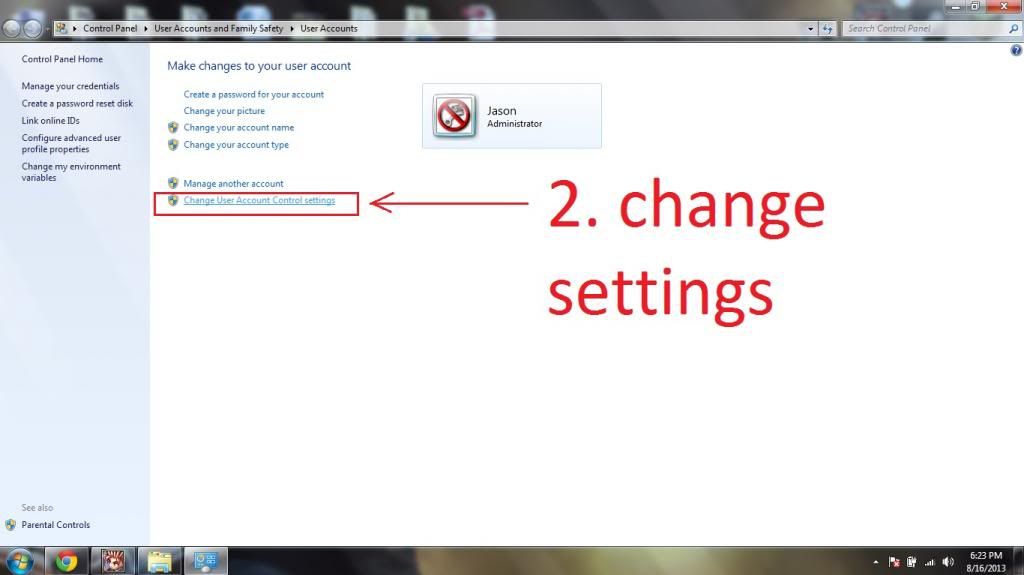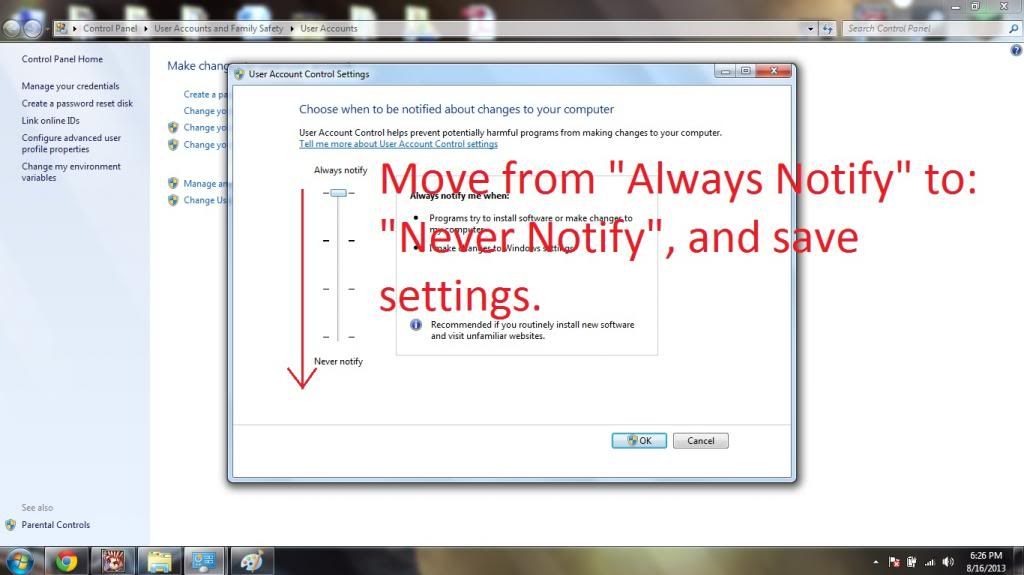Hello, I noticed a lot of people are having issues with the setup screen, where it will continue to persist and refuse to save and let you play the game. Well, look no further, your fix is here!
First, a few notes on what is causing the problem:
1) Essentially why the setup window will not go away is because your computer is not allowing the setup screen to save the changes to the necessary file.
2) Even IF you are on the Administrator profile, the computer is by default, set to ask you if you would like a program to administer changes to the computer, and you must authorize it every time, otherwise the program will do nothing.
3) For whatever reason, your computer does not recognize the Ragnarok setup screen as a legitimate program, so it never asks if you want to allow it to make changes.
Now, on to the fix (It's really easy):
There, that's all there is to it. Hope to see more of you on!