I have been reuninstalled RO for 2 times, still crash when log in as hunter. BTW I can normally log in as my merchant
PS. I play on stream
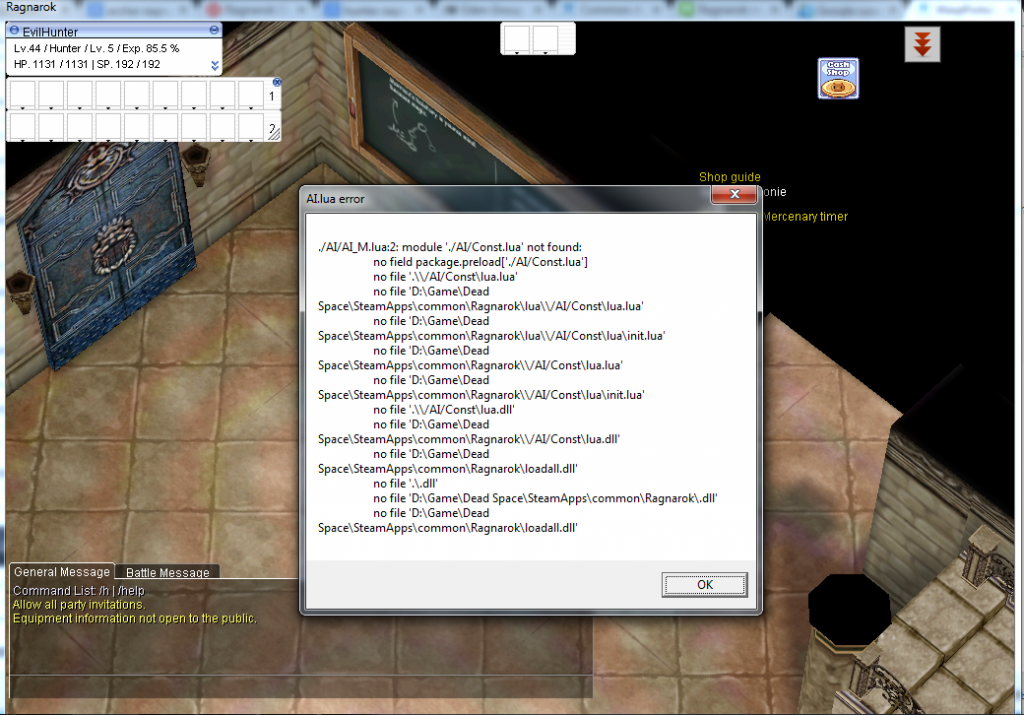
Edited by 3903131101095755993, 03 November 2013 - 10:46 AM.
Posted 03 November 2013 - 10:41 AM
I have been reuninstalled RO for 2 times, still crash when log in as hunter. BTW I can normally log in as my merchant
PS. I play on stream
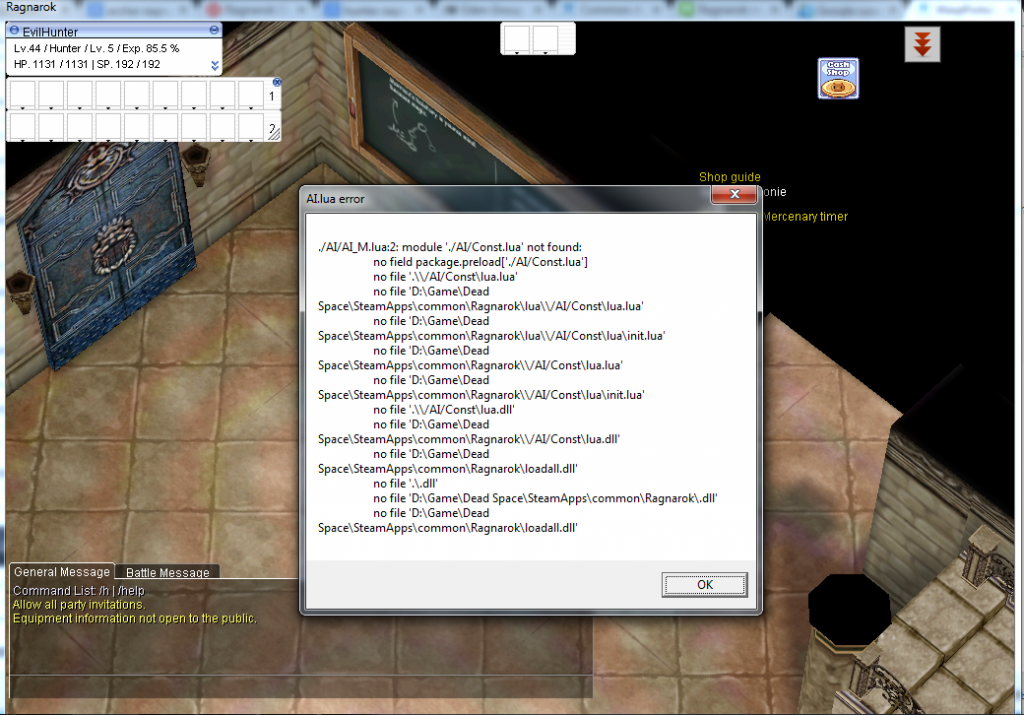
Edited by 3903131101095755993, 03 November 2013 - 10:46 AM.
Posted 03 November 2013 - 10:47 AM
Try downloading the Renewal manual patch here: http://www.playragna...ntdownload.aspx
To make it work just extract the file into your Gravity\Ragnarok Online folder and run the RO exe as administrator, let it patch and see if it fixes it for you.
Edit:
I just realized by looking at the SS you provided that this is a problem on Steam... I'm not sure if extracting the Renewal manual patch into the Steam\steamapps\common\Ragnarok will be of help or not, but still worth a try.
Edited by OberonKM, 03 November 2013 - 10:50 AM.
Posted 03 November 2013 - 10:55 AM
Try downloading the Renewal manual patch here: http://www.playragna...ntdownload.aspx
To make it work just extract the file into your Gravity\Ragnarok Online folder and run the RO exe as administrator, let it patch and see if it fixes it for you.
Edit:
I just realized by looking at the SS you provided that this is a problem on Steam... I'm not sure if extracting the Renewal manual patch into the Steam\steamapps\common\Ragnarok will be of help or not, but still worth a try.
Treid it, but not work
Edited by 3903131101095755993, 03 November 2013 - 10:56 AM.
Posted 03 November 2013 - 11:03 AM
Treid it, but not work
Unfortunately that is the extent of my knowledge.
As a last resort you can avoid all of the Steam related problems and download the independent client from: http://www.playragna...ntdownload.aspx
If by some chance you continue having client issues on that one (it was fine for me, except for the lag which I managed to fix and address in the thread which I will link for you) refer to http://forums.warppo...ld-come-inside/ which addresses most client issues.
Good luck, hopefully someone more knowledgeable than me with Steam can help you.
Posted 03 November 2013 - 11:13 AM
Unfortunately that is the extent of my knowledge.
As a last resort you can avoid all of the Steam related problems and download the independent client from: http://www.playragna...ntdownload.aspx
If by some chance you continue having client issues on that one (it was fine for me, except for the lag which I managed to fix and address in the thread which I will link for you) refer to http://forums.warppo...ld-come-inside/ which addresses most client issues.
Good luck, hopefully someone more knowledgeable than me with Steam can help you.
Thank you. I will try.
Posted 04 November 2013 - 04:16 AM
Try this: Disable both mercs and homuns in game by typing in /merai and /hoai.
Posted 04 November 2013 - 06:13 AM
Edit :
nvm.. i though you running with Ragnarok Data..
Edited by hioray, 04 November 2013 - 06:16 AM.
Posted 04 November 2013 - 07:42 AM
Problem is the default AI files from before the 9/4 update are installed as the default.
Download a current version of the default AI files (the files in the AI folder on a working client) and replace the contents of the AI folder on your client with those.
I do not have a copy of those files handy (I don't think I have clean copies of those files - if anyone who hasn't hacked up their default AI files could post these files, that'd be great).
ShiveringShadows/Axylus/other helpy people:
The giveaway for this error is "no file .\\/AI/Const\lua.lua" line, right at the top.
The fact that it's AI not AI/USER_AI indicates the problem is with default, not custom AI.
The ".\\/" and the "\lua.lua" indicate the problem is that 'require' is being used like you could before the client was updated to lua 5.1 (on sept 4, 2013).
Hence, OP has the old (pre 9/4) files for default AI installed.
Another player posted a clean AI/USER_AI that contains AzzyAI 1.52 preinstalled for custom AI:
http://forums.warppo...-mercenary-bug/
Edited by DrAzzy, 04 November 2013 - 09:48 AM.
0 members, 0 guests, 0 anonymous users