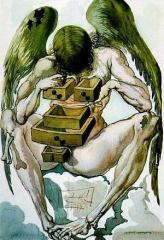When I am playing the game now it takes forever for the buildings and environment to load.
for instance when i teleported into fallen fortress i get a blank yellow screen, like the
falling screen, then i have to wait like 2-3 sec for the twilight post and the castle to load up.