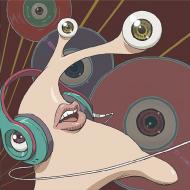Im going to refer to Pingzapper as a VPN just by the description of the service.
Ive never actually seen a VPN and wouldn't expect it to EVER reduce latency, but i wouldn't be shocked if maybe you were being tricked as in what you're looking at in your first trace route is only the connection from your comptuter to your vpn host. All traffic beyond the host is often done on their level and not seen by your traceroute hence why it seem likes it would be faster.
Basically without that your connection looks like this:
home--8 hops-->RO
with it:
home--8 hops-->VPN>--8 additional hops-->RO
(invisible to you)
Your VPN is giving you the address 127.0.0.1 which is localhost (LOCAL!!!!) and your end is being fooled into thinking this is RO when it isn't and not only that the "Reduced latency" your seeing is merely the connection to the VPN which....yes, would most likely be faster, but the 8 other hops you're not seeing result in almost twice the latency then just connecting directly.
The only time a service like this will benefit you is if you're trying to trick a server into thinking you have typical HSI pings (30ms) when you actually have dial-up/satellite (200ms+) so that you can play the game when they have a latency cap. Though you'll still die in say battlefield for example because your reaction isn't going to be as fast as the server thinks you can react.
EDIT: i forgot to mention i traced the above xe-3-0-1.iad1-cr1.twttr.com [199.16.159.127] to Dyn.com which has the alias dinect.net....This is definatley a part of your pingzapper VPN
Edited by Killcycler, 08 April 2015 - 11:07 AM.
![]()