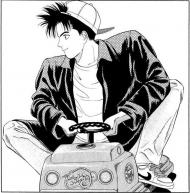1. Failed to write file. PatchClient\Patcher\Thumbs.db
I tried to delete it. Then this happens.
2. Failed to write file. PatchClient\Thumbs.db
I tried to delete it too. Back to 1. Then I tried to delete both. But the problem still persists.
Please help me. Thank you.
Note: My RO folder is in my external hard drive. But I've never had this problem before.
Edited by hashtagplus4, 22 July 2016 - 09:10 PM.