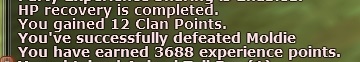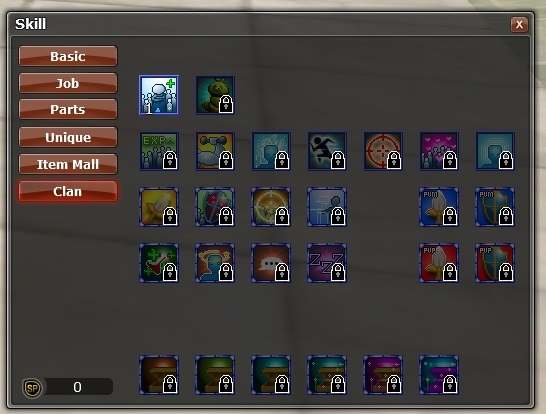When the Leonis and Draconis servers were merged in 2015, a new clan system was implemented. Since this system is new to ROSE, many players are still confused about how it all works so this is a little guide to help clear things up.
THE BASICS
Making a Clan
- You must be at least level 30 and not be in a clan already.
- There is a fee of 1million zulie and the character making the clan must have that amount on them.
- Talk to [Clan Manager] Burtland to create a clan. He is located in the City of Junon Polis at (5289, 5264) near the Honor Shop NPC’s.
- Choose your clan name, clan slogan, and clan mark. If you want to add your own unique clan mark once you have made the clan, check one of the topics here for details on how to do that.
- If you want to add a color or change the color of your clan’s name, you can choose from standard colors by talking to Burtland. The price is 10 million zulie. For some fancier options, a Clan Name Colorizer is available in the Item Mall for 500 points.
Members
At first your clan will only have 5 spaces in it. One of them is you, the clan master, so that leaves 4 spots that you can fill with other players or more of your own characters.
To add someone, open the clan window (alt + N)- members tab. Click on the person and the word “invite”. They will receive a pop-up message asking if they want to join the clan. When they accept, they are added to your clan,
You can also add a person remotely by typing the following in the clan chat in-game
/clan invite name (of the person you want to add)
Another option to invite someone remotely by typing the following in the general chat
@/clan invite name (of the person you want to add)
To kick someone out, click on the person’s name from the clan list in the clan window and then the word “expel”.
Ranks Within a Clan
There are 6 possible ranks in a clan. The clan master decides who is given a rank and how many people will have that rank. Each rank has abilities that are set by the game itself, so be cautious when choosing to promote clan members, Here is how it breaks down.
Clan Master and Deputy Master
Both the cm and dm’s can do all of the following: add members, kick members, promote/demote members, change clan mark, change clan slogan, change MOTD (message of the day) and can increase clan skills by using the clan points earned by the clan.
Commander
Can add members, kick members, promote/demote members and can increase clan skills by using the clan points earned by the clan.
Captain
Can add members and kick members
Veteran and Rookie
No special abilities. Everyone starts off as a rookie.
NOTE: A member can only promote/demote other players with ranks below their own rank.
CLAN POINTS
With this new system, clan points can be earned by everyone who is level 30+. Fighting monsters around your level will earn clan points for the clan. You can see how much you are getting per kill in the system chat.
Placing the cursor over a clan member’s name in the clan list will show how many clan points they have contributed in total.
Although it is no longer necessary to farm for clan points in a clan field, monsters in both clan fields do still drop them. To enter Junon Clan Field, you must be between level 30 – 89 and have the rank of Commander or higher. The only requirements to enter Luna Clan Field are that you must be at least level 70 and be in a clan.
Clan Point Boosters are also available in the Item Mall.
CLAN SKILLS
There are no more clan grades. Instead, clan points are used to raise clan skills including the skill to expand the number of people in the clan. Each clan can choose which skills they want. When you first create a clan, a clan tab will appear in your skill window (alt + S)
Place your cursor over each one to see what it is, and how many clan points are needed to unlock or raise it. This is how the Clan Skill tab looks for a brand new clan
Some clan skills are permanent while others are temporary. Check this wiki page to see all of the possible clan skills. Click on each skill name to go to the wiki page where you will find a chart showing how much it costs to raise the skill each time.
I think that pretty much covers the basics of clans and the new system. Please let me know if I have forgotten anything or if something I’ve posted is incorrect.
Edited by HoneyBunz, 11 April 2018 - 08:26 PM.